 Back
Back
 Back Back |
Home > Advisor View > Reports > Dynamic and PDF Reports > Global Report Setup Options > How Reports Handle Unmanaged Assets
|
How Reports Handle Unmanaged Assets
In Tamarac, it's likely you'll bring in some securities or accounts that you don't directly manage. These can include legacy positions, stock options such as RSUs, or any position or account you don't manage. In these cases, you can exclude the security from performance calculations to keep returns for assets you do manage separate from returns for assets you don't manage.
When you exclude a security from performance, Tamarac considers it unmanaged. Securities included in performance—the default setting for all securities initially—are considered managed.
In many reports, you can control how Tamarac reports on managed and unmanaged assets. Some reports allow you to include, exclude, or segregate unmanaged assets for greater transparency and clarity. For example, on the Account Performance report, you might want to segregate managed and unmanaged assets. This guarantees that managed returns reflect your investment choices, while still providing separate reporting on returns for assets not under your control.
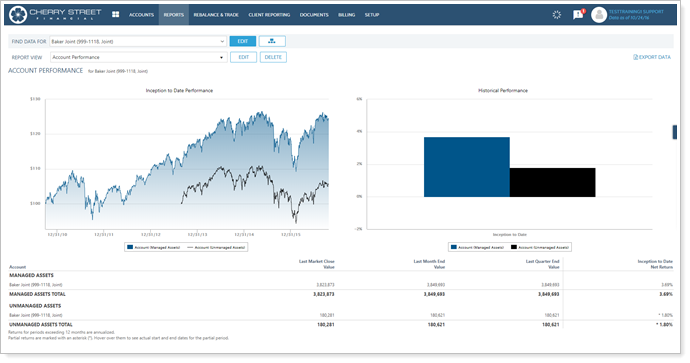
This page may be helpful if you plan on segregating your assets between managed and unmanaged. It provides details on:
How to mark a security or account as unmanaged
How to change the label managed and unmanaged on reports
What reports allow you to control how managed and unmanaged assets are displayed
Which settings you use to control how managed and unmanaged securities are treated on each report
The following settings provide an overview of settings used to exclude securities from performance.
For detailed steps on how to exclude a security from performance, see Exclude Cash or Other Securities from Performance.
| Setting Name |
Exclude ALL Securities From Performance
|
| Location |
In the account on the Excluded Securities Panel |
| What It Does |
Mark an entire account as completely unmanaged. This setting marks as unmanaged all the securities currently held, all securities that were previously held based on historical transactions, and all new securities added to the account. |
| Setting Name |
Exclude From Performance
|
| Location |
In the account on the Excluded Securities Panel |
| What It Does |
Designate specific securities as unmanaged only in that particular account for current and future holdings. The security is still considered managed when other accounts hold it. The following video discusses excluded securities among several other account settings:
|
| Setting Name |
Globally Exclude from Performance
|
| Location |
In the security on the Security Reporting Settings |
| What It Does |
Designate a security as unmanaged for all accounts holding that security. |
| Setting Name |
Managed/Unmanaged assets labels
|
| Location | |
| What It Does |
Customize the labels used when marking Managed and Unmanaged assets for the headings and captions on your reports. |
Transactions involving unmanaged securities will impact inflows and outflows. Because unmanaged securities are ignored for performance reporting, selling an unmanaged security will count as an inflow and buying unmanaged securities will count as an outflow.
You run a Summary report on an account with some unmanaged securities. One of the unmanaged securities was sold during the Summary report date period. On the Summary report the sale looks like an inflow.
| Report Name | Setting(s) | Default | Notes |
|---|---|---|---|
| Account Analytics | None. | N/A | This report includes both managed and unmanaged in results. |
| Account Ledger | None. | N/A | This report displays managed and unmanaged accounts together. |
| Account Performance | Segregate from managed | ||
| Comparative Review | Omit | ||
|
Only Show Returns for Managed Assets
|
Cleared | ||
| Interval Performance | Show Intervals For | Managed assets | |
| Performance History |
None. |
N/A | This report includes only managed assets. |
| Position Performance |
Segregate from managed |
||
| Summary | No settings, but you can add columns for Managed, Unmanaged, and Total | Managed columns included | Add data points to Selected columns to see managed, unmanaged, or total. |
| Summary by Category | No settings, but you can add columns for Managed, Unmanaged, or Total | Managed columns included | Add data points to Selected columns to see managed, unmanaged, or total. |
| Tax Planning | Omit |
| Report Name | Setting(s) | Default | Notes |
|---|---|---|---|
| Amortization and Accretion | Segregate from managed | ||
| Asset Allocation |
Check box: Cleared List set to: Do not show managed and unmanaged totals |
||
| Bond Analysis | Segregate from managed | ||
| Committed Capital | Segregate from managed | ||
| Holdings |
Segregate from managed |
||
| Selected | Dashboard widget only | ||
| Holdings by Account | Segregate from managed | ||
| Maturity Schedule | None. | N/A |
Marking securities as excluded from performance does not impact whether or not the securities are displayed on this report. |
| Security Cross-Reference |
Selected |
||
| Unrealized Gains & Losses | None. | N/A | Displays managed and unmanaged accounts together. |
| Report Name | Setting(s) | Default | Notes |
|---|---|---|---|
| Capital Flows | Report On Managed/Unmanaged Assets | Managed Assets | |
| Income & Expenses | None. | N/A |
Marking securities as excluded from performance does not impact whether or not the securities are displayed on this report. |
| Projected Income | Omit | ||
| Realized Gains & Losses | None. | N/A | Displays managed and unmanaged accounts together. |
| Recent Trades | None. | N/A |
Marking securities as excluded from performance does not impact whether or not the securities are displayed on this report. |
| Transactions | None. | N/A | Displays managed and unmanaged accounts together. |
| Report Name | Setting(s) | Default | Notes |
|---|---|---|---|
| Financial Plan Summary | None. | N/A | Displays MoneyGuide Financial Plan Summary with the accounts added to MoneyGuide. |
| Net Worth | See balance-only assets and liabilities and unmanaged reconciled accounts | Shows all assets, liabilities, and linked accounts added to the Household | For more information, see View and Add Assets and Liabilities on the Net Worth Report |
| Relationship Diagram | Include data points for Managed, Unmanaged, or Total. | N/A | Add data points to Selected columns to see managed, unmanaged, or total. |
Tamarac comes with pre-configured views for reports and pages. To learn more about these settings, see Available Out-of-the-Box Default Settings for New Users.
Held-away assets and liabilities are another common unmanaged asset. To learn more about assets and liabilities, see Assets and Liabilities and View and Add Assets and Liabilities on the Net Worth Report.