 Back
Back
 Back Back |
Home > Advisor View > Reports > Dynamic and PDF Reports > Available Reports > Financial Planning Reports > Financial Plan Summary Report
|
Financial Plan Summary Report
| Applies to: | |||
|---|---|---|---|
| ✔ Dynamic | Mobile |
✔ Client Portal |
|
You must have the MoneyGuide integration enabled to see the Financial Plan Summary report.
The Financial Plan Summary report, called Plan Summary in MoneyGuide, shows impact of different decisions on the probability of success by allowing you to compare the current scenario and your recommended scenario side by side. It not only provides guidance for the client, but identifies gaps for you to recommend additional solutions.
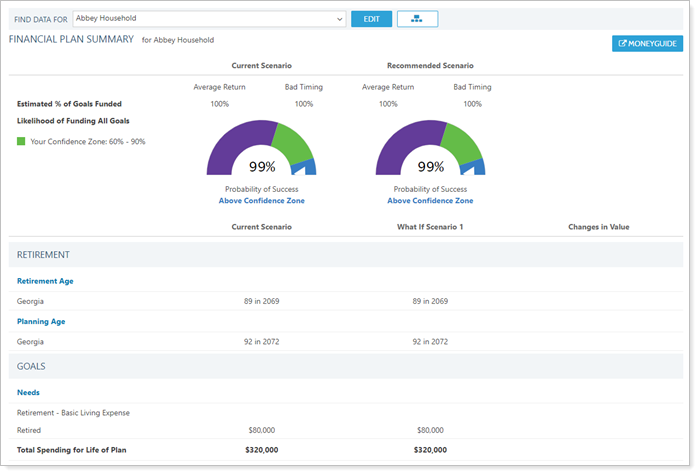
The Financial Plan Summary report shows information for the primary Household and not for an account, regardless of what's shown in the Find Data For list. If you try to view the Financial Plan Summary report for a single account, Advisor View displays the report for that account's primary Household.
The account or group must have a primary Household assigned to see the Financial Plan Summary report.

The Financial Plan Summary report answers questions such as:
What is the current probability of success for this household? See details of the Household's current financial plan, including probability of success, retirement ages, goals, anticipated savings, account information, and more.
What is the recommended scenario probability of success for this household? See details of the financial plan you recommend for the Household, including probability of success, retirement age, goals, anticipated savings, account information, and more.
What are the differences between the current and recommended plans? See how each item in your recommended plan compares with the current plan, with changes in value clearly marked.
Access the Financial Plan Summary report directly within Tamarac as a dynamic report or add it to a client portal.
Single sign-on directly to your MoneyGuide with the MoneyGuide button.

See all the MoneyGuide Plan Summary details, including differences between current and recommended scenarios.

For more information on the Financial Plan Summary report, see Introduction to the MoneyGuide Integration.