 Back
Back
 Back Back |
Home > Advisor View > Integrations > Third-Party Integrations > Introduction to the MoneyGuide Integration
|
Introduction to the MoneyGuide Integration

MoneyGuide offers goal-based financial planning with powerful, dynamic tools for advisors and clients, with results that incorporate current accounts, future goals, anticipated expenses, clients' risk tolerance, and more. Monte Carlo simulations provide a probability of success that takes all the plan factors into account .
The integration with Tamarac provides robust two-way data flow that sends Tamarac account, client, and Household information to MoneyGuide to ensure plans have the most up-to-date data. And it brings MoneyGuide probability of success and plan summary data into Tamarac, making MoneyGuide data available to advisors and clients as a report, on the Households page, and in the client portal.
When you're ready to get started with MoneyGuide in Tamarac, see Workflow: Set Up the MoneyGuide Integration.
There is no additional charge for this integration, but your firm must have a MoneyGuide license and login for each primary advisor listed on the Service Team for Households that you want to export. For more information on Service Teams, see Service Teams.
To turn on the MoneyGuide integration, contact Tamarac Account Management at TamaracAM@envestnet.com.
The MoneyGuide integration makes it easier to keep an eye on financial planning statistics like MoneyGuide probability of success with the following features.
Bring MoneyGuide probability of success directly to the Households page in Advisor View and your client portal. For more information on what you can do with MoneyGuide in Tamarac, see Use MoneyGuide Data in Tamarac.

Add a MoneyGuide MyBlocks dashboard tile to the client portal to allow your clients to access powerful financial planning and education tools from the portal where they review their financial data. For more information about adding a MoneyGuide MyBlocks dashboard tile, see Use MoneyGuide Data in Tamarac.
Keep your MoneyGuide plans up to date by allowing you to export the latest Tamarac account values, holdings, and cost basis to MoneyGuide with the click of a button. For more information about where you can see Tamarac data in MoneyGuide, see Use Tamarac Data in MoneyGuide.

See the probability of success and last import date in columns on the Households page in Tamarac. For more information on what you can do with MoneyGuide in Tamarac, see Use MoneyGuide Data in Tamarac.
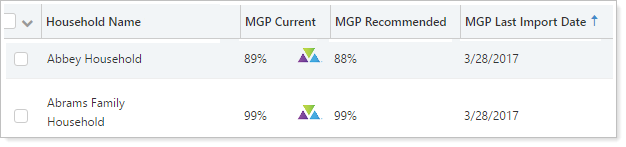
Directly access to MoneyGuide's Plan Summary in the dynamic Financial Plan Summary report.
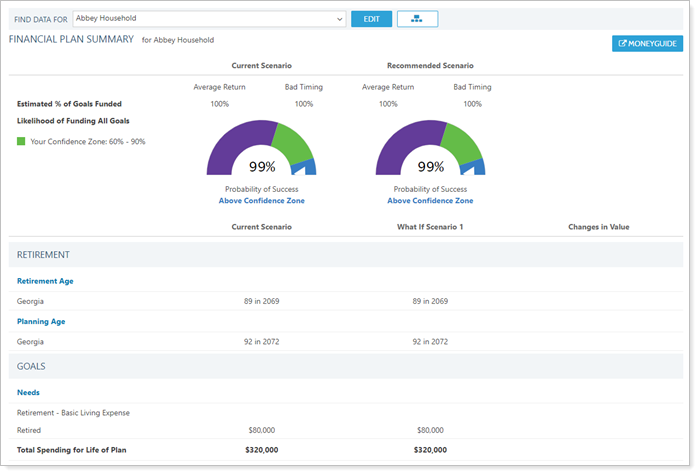
Enable easy access to MoneyGuide plans with single sign-on from Tamarac. For more information about opening MoneyGuide plans from Tamarac, see:

Monitor probability of success and last import date in Tamarac on the Household page with saved searches. For more information on what you can do with MoneyGuide in Tamarac, see Use MoneyGuide Data in Tamarac.

MoneyGuide automatically updates data when you look at a MoneyGuide report or dashboard tile if 18 hours or more have passed since the Household's last data refresh. The refresh can either occur automatically or via a manual import. For more information, see Export and Import MoneyGuide Data.

Sharing MoneyGuide financial reports in the Tamarac document vault lets you and your clients can save time, reduce number of logins, and feel confident in file security. For more information, see See MoneyGuide Financial Plan Reports in the Document Vault.

Learn more about what client and Household data points sync between MoneyGuide and Tamarac: Data Fields Synced Between Tamarac and MoneyGuide.