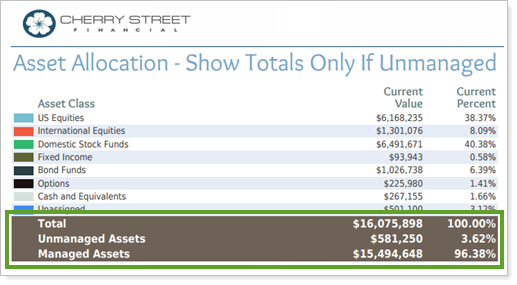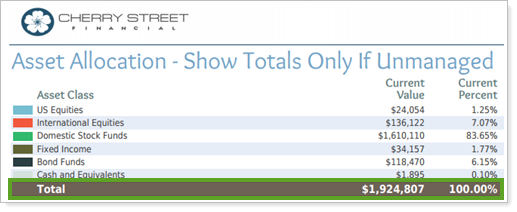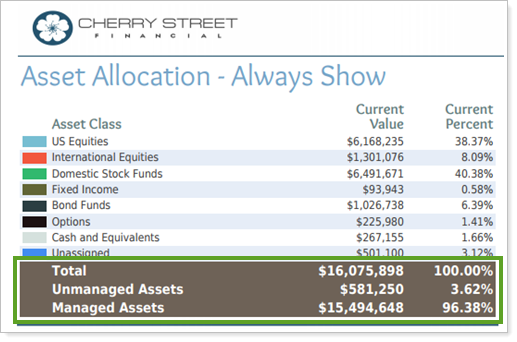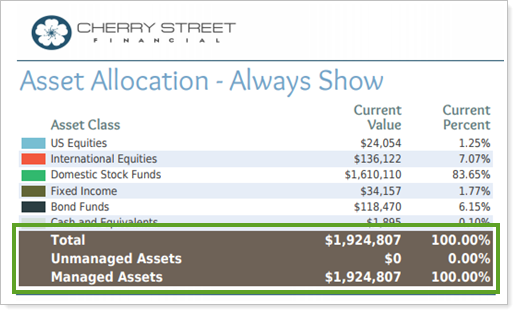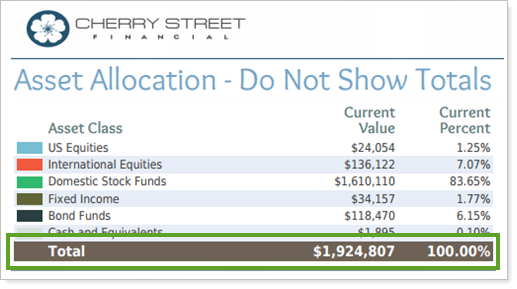Contents
How Include Unmanaged Assets Works
| Applies to: | ||
|---|---|---|
| ✔ Dynamic |
✔ Client Portal |
|
This setting allows you to specify how unmanaged assets are treated in the report. You can use this to filter out unmanaged assets if you want to evaluate only holdings you manage, or include unmanaged assets to evaluate the holistic picture of a client's holdings. You can then designate how the report displays managed and unmanaged assets when totaling holdings values.
Use the Excluded Securities Panel to designate all or some securities as unmanaged assets at the account level.
In Dynamic Reports

-
To filter unmanaged assets out of the report, clear the Include unmanaged assets check box.
-
To include unmanaged assets in the report, select the Include unmanaged assets check box.
When you select the Include unmanaged assets check box, you can then designate how the report handles unmanaged asset totals.
| Setting | More Information |
|---|---|
| Show managed and unmanaged totals only if there are unmanaged assets |
Group that contains unmanaged assets: Unmanaged asset totals are reported separately from managed asset totals.
Group that does not contain unmanaged assets: Only one total is shown, for managed assets.
|
| Always show managed and unmanaged totals |
Group that contains unmanaged assets: Unmanaged asset totals are reported separately from managed asset totals.
Group that does not contain unmanaged assets: Unmanaged asset totals are reported separately from managed asset totals, resulting in a total of 0.00 for the unmanaged asset total line.
|
| Do not show managed and unmanaged totals |
Group that contains unmanaged assets: Only one total is shown, including both managed and unmanaged assets.
Group that does not contain unmanaged assets: Only one total is shown, including only managed assets, since there are no unmanaged assets.
Even if you select Do not show managed and unmanaged totals, unmanaged assets will still be included in all data points. They will just not be broken out into separate total rows. |
In PDF Reports

-
To filter unmanaged assets out of the report, clear the Include unmanaged assets check box.
-
To include unmanaged assets in the report, select the Include unmanaged assets check box.
When you select the Include unmanaged assets check box, you can then designate how the report handles unmanaged asset totals.
| Setting | More Information |
|---|---|
| Show managed and unmanaged totals only if there are unmanaged assets |
Group that contains unmanaged assets: Unmanaged asset totals are reported separately from managed asset totals.
Group that does not contain unmanaged assets: Only one total is shown, for managed assets.
|
| Always show managed and unmanaged totals |
Group that contains unmanaged assets: Unmanaged asset totals are reported separately from managed asset totals.
Group that does not contain unmanaged assets: Unmanaged asset totals are reported separately from managed asset totals, resulting in a total of $0 for the unmanaged asset total line.
|
| Do not show managed and unmanaged totals |
Group that contains unmanaged assets: Only one total is shown, including both managed and unmanaged assets.
Group that does not contain unmanaged assets: Only one total is shown, including only managed assets, since there are no unmanaged assets.
Even if you select Do not show managed and unmanaged totals, unmanaged assets will still be included in all data points. They will just not be broken out into separate total rows. |
Reports With This Setting
Holdings Reports
|
|