You can choose the terminology used for managed and unmanaged assets in your reports. For example, you may prefer to change the default terms "Managed Assets" and "Unmanaged Assets" to "Supervised Holdings" and "Unsupervised Holdings."
To do this, on the Setup menu, click System Settings. You can type your terms in the Managed/Unmanaged Asset Labels section. After you've entered your terms, you'll see a preview of the names as they'll appear on reports.
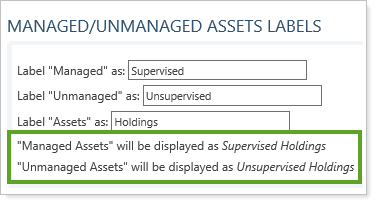
Your changes will be shown on the following reports (both PDF and dynamic, but not bulk reports):
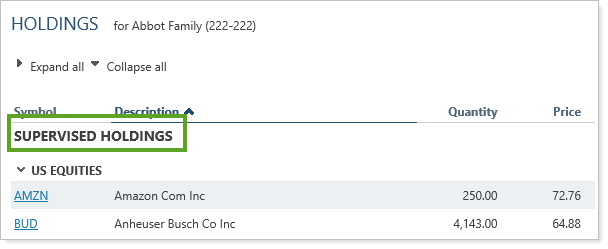
Note
Use the Excluded Securities Panel to designate all or some securities as unmanaged assets at the account level.

