 Back
Back
 Back Back |
Home > Advisor View > Reports > Dynamic and PDF Reports > Available Reports > Financial Planning Reports > Net Worth Report
|
Net Worth Report
|
|
| Applies to: | |||
|---|---|---|---|
| ✔ Dynamic | ✔ Mobile |
✔ Client Portal |
|
With the Net Worth report, you can see a client's whole financial picture in one place. The Net Worth report combines assets and liabilities—whether entered manually or by linking outside accounts—with holdings information from Advisor View to allow you to tell the complete financial story of your clients.
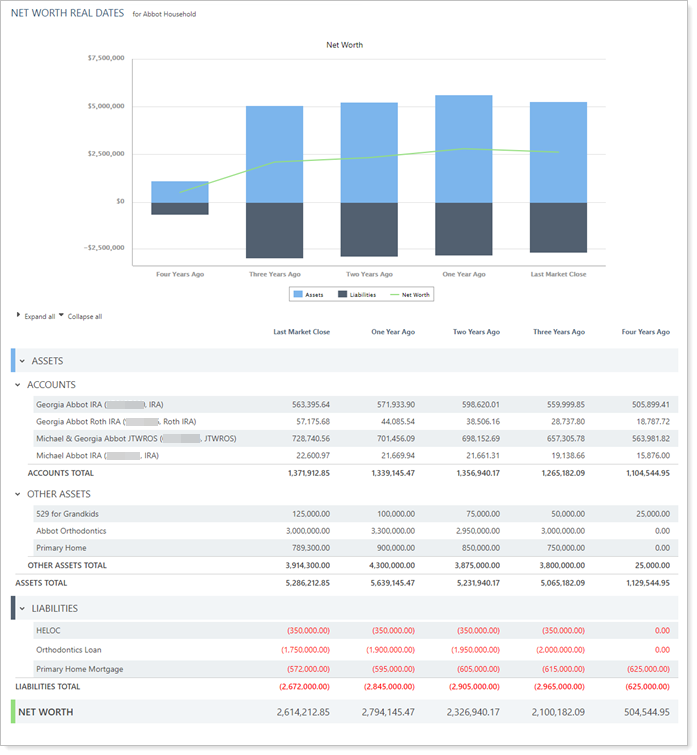
Unlike all other reports, the Net Worth report shows information for the primary Household and not for an account, regardless of what's shown in the Find Data For list. In other words, even if you try to view the Net Worth report for a single account, Advisor View will show net worth for that account's primary Household instead.
The account or group must have a primary Household assigned to see the Net Worth report.

Before you can see assets and liabilities on this report, you must add the assets and liabilities to Households in Advisor View. For more information on how to do that, visit Assets and Liabilities.
For more information on using the Net Worth report to see assets and liabilities, see View Assets and Liabilities on the Net Worth Report.
In the Net Worth report, you will find a powerful tool for aggregating and reporting on a Household's holistic financial picture. It helps you answer questions such as:
How has my client's Net Worth Changed Over Time? See year-over-year changes in a Household's net worth displayed with each year's values listed side by side for easy comparison. You can choose any as-of date for up to five different data points, allowing you to display, for example, five years' worth of changes, or each quarter for the last five quarters, or every other year for ten years, etc.
In this Household, which assets and liabilities belong to which clients? Review how assets and liabilities are distributed among Household members.
Can my clients monitor net worth themselves? Add the Net Worth report to the client portal to put give clients access to their net worth details any time. Add the net worth data points to a client portal dashboard tile to display assets, liabilities, and total net worth on the dashboard.
A client worked with the same advisor for the last five years. In the last year, the client inherited some assets from a deceased relative. As the year-end meeting with the client approaches, the advisor wants to show how the client's net worth has changed since the start of their relationship.
The advisor generates a basic Net Worth report showing both a chart and a table reflecting assets and liabilities for each of the last five year-ends, which clearly lays out changes in the client's net worth over that time.

An advisor anticipates discussing the client's estate plan in an upcoming meeting with her clients. In preparation, she generates a Net Worth report that displays assets and liabilities by account owners and groups them by type. This allows her to see a breakdown of who owns what in the Household, sorted by the various types of assets and liabilities.

The Net Worth report helps you easily display aggregated asset and liability values over time or by owner. Interactive reporting features include:
Versatile Grouping. Group accounts by tax status, net worth category, or account type, or a combination of these, to display the unique report that's right for your clients.

Sort Accounts the Way You Want. Sort by ascending or descending for any column in the report to show accounts, assets, and liabilities in the order you want. For more information, see Asc / Desc.
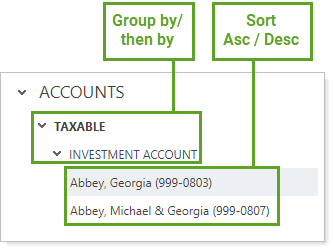
Control Where Subtotals Are Listed. Set up the Net Worth report to display subtotals wherever you feel it's logical: In the top bar (default) or in a subtotal row at the end of each section. For more information, see Display total at bottom.

Customize Net Worth Sections in PDF Reports. Create the most impactful PDF statement you can by showing clients the net worth in the way that makes the most sense to them. You can include the chart, the table, or both in PDF full and PDF dashboard sections. For more information, see Show Table and Show Chart.

Tooltips. See data details by hovering over a bar on the chart—you will see a tooltip display that summarizes the relevant net worth details for that date.

See the as of date for the value of assets and liabilities by hovering over a value marked with an asterisk.
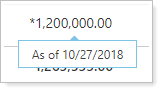
Customize Data. Click data points in the chart legend to show/hide data points.

Customize zoom. Zoom in on the chart by clicking and dragging to select an area. Reset your zoomed chart quickly by clicking the  button.
button.

Expand/Collapse. Expand (>) or collapse (˅) table rows to further control the level of detail.

Mobile-friendly. The report is optimized for mobile viewing, making it easy to use on any device, anywhere. To learn more about mobile app report features, see Mobile App Reports.
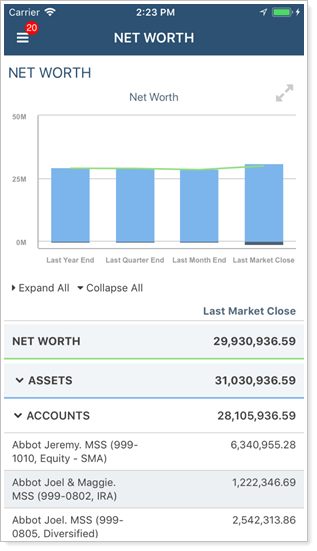
You and Clients Directly Edit a Household's Assets and Liabilities. Open Assets and Liabilities panel to directly manage assets and liabilities for the Household you've run the Net Worth report on. This allows you to quickly update a manual asset or liability if you notice an issue while reviewing the report.
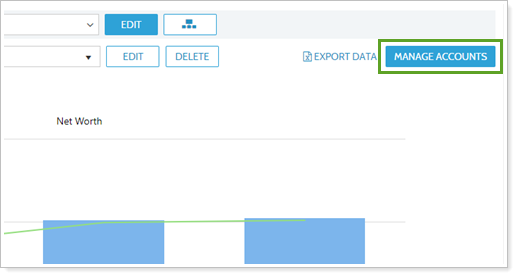
When you add the Assets/Liabilities page to a client view, the Net Worth report includes a button that allows clients to manage assets and liabilities directly from the report. For more information about allowing clients to manage assets and liabilities themselves, see Link, Edit, or Unlink Accounts on the Client Portal and Assets and Liabilities.
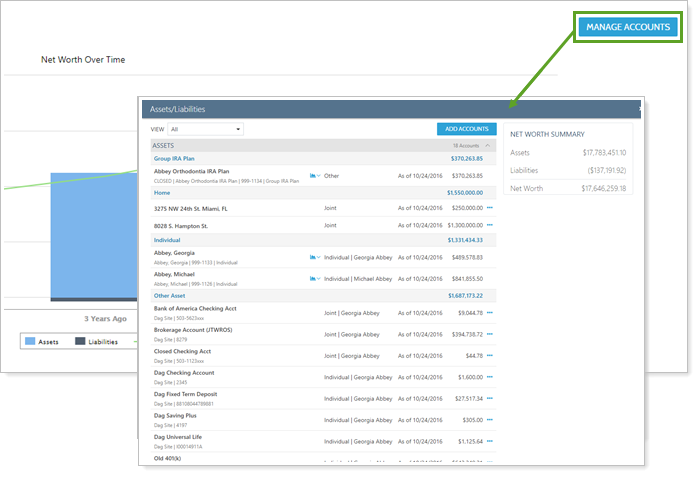
Resolve Errors Directly From the Net Worth Report. The Net Worth report displays errors with linked accounts. You and your clients can click the each icon to resolve actionable linking errors (marked with  ) while being alerted to linked account issues that only you, the advisor, can fix (marked with
) while being alerted to linked account issues that only you, the advisor, can fix (marked with  ). Clients only see the actionable link error for accounts where they are the credential owner.
). Clients only see the actionable link error for accounts where they are the credential owner.
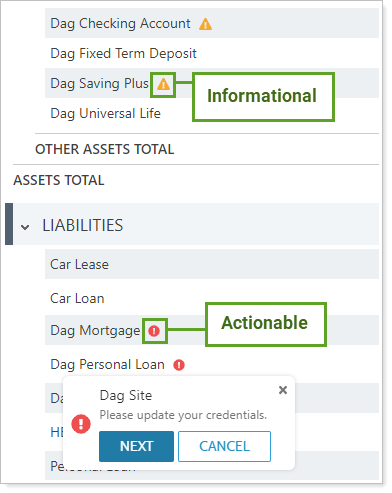
There is no Net Worth advisor dashboard report available.
The following settings are available for the Net Worth report. Click the setting name for more details.
| Setting | Details | Available In... | ||
|---|---|---|---|---|
| Dynamic Report | PDF Report | PDF Dashboard |
||
| Report Name | Designate a unique name for the view of the report view. | X | ||
| Mark as Publicly Accessible | Share the report view. | X | ||
| Section Title | Designate what the section will be called in the PDF report. | X | X | |
| Theme | Designate what theme the section will use. | X | ||
| Header and Footer | Choose a unique header and footer for the section or use defaults. | X | ||
| Include Page Break After This Section |
Control where page breaks occur in PDF reports. |
X | ||
|
Customize the names of each section that appears on the report. Includes related settings:
|
X | X | X | |
|
Called Display net worth totals at bottom on the PDF Dashboard |
Control where the report displays the subtotal for each section. | X | X | X |
| Column Display | Set columns on the Net Worth report to be the account owners or dates. | X | X | |
| Asc / Desc | Sort by one of the columns in the report. | X | X | |
| Columns / Show Values On | Configure which dates or date periods appear as columns on the report. | X | X | X |
| Group By/Then By |
Organize the report by various categories. Includes related setting:
|
X | X | |
| Show Account/Asset/Liability Detail | Show or hide the asset and liability details. | X | X | |
| Show Chart |
Display and configure settings for a net worth summary chart. Includes related settings:
|
X | X | X |
| Use Date as Title | Use the date (MM/DD/YYYY) as the title of the column heading, rather than the name of the date period. | X | ||
| Show Table | Show or hide the data table in the PDF version of the report. | X | X | |
For more general dynamic reports settings, including how to customize columns, add footers, and more, see:
You can do any of the following actions with the report.
| Action | Available in Dynamic Report | Available in PDF Report | |
|---|---|---|---|
| Run Report | Run dynamic report or PDF template. | X | X |
| Edit Report | Edit report view or template. | X | X |
| Copy Report | Copy report view or template. | X | X |
| Delete Report | Delete report view or template. | X | X |
| Share Report | Share report view with other firm users. | X | X |
| Export to Excel | Export report data to a CSV file. | X | |
| Print Report | Print a dynamic report. | X | X |
| Site Themes | Edit how the dynamic report looks. | X | |
| Learn More About Customizing How PDF Templates Look | Edit how the PDF report looks. | X | |
| Do Not Include An Account or Group in Net Worth for a Household | Exclude accounts from Net Worth reporting. | X | X |
| Assets and Liabilities | Add new assets and liabilities. | X | X |
In the Net Worth report, the Group By/Then By option allows you to choose how assets and liabilities are grouped in the table.
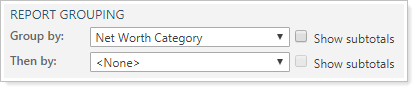
You can choose to group by the following:
Net Worth Category
Tax Status
Type (called Account Type in accounts and Asset/Liability Type in assets and liabilities)
These fields are controlled in different places depending on whether you're reporting on accounts or assets and liabilities. The following table shows you where to go to edit each field.
| Category to Group By | Where to Edit This Field: Investment Accounts | Where to Edit This Field: Assets and Liabilities |
|---|---|---|
|
Net Worth Category |
Setting: Net Worth Category list Location: The Report Settings Panel |
Setting: Net Worth Category list Location: Assets and Liabilities |
| Tax Status |
Setting: Taxable check box Location: The Account Settings Panel |
Setting: Taxable check box Location: Assets and Liabilities |
| Type |
Setting: Account Type list Location: The Account Settings Panel |
Setting: Asset/Liability Type list Location: Assets and Liabilities |
To learn more about using the Group By setting, see Group By/Then By.