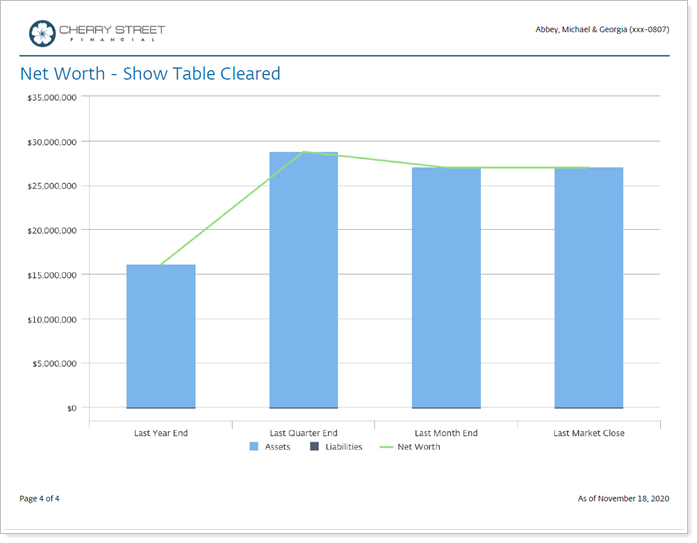| Applies to: | ||
|---|---|---|
| Dynamic |
Client Portal |
|
Use this Net Worth report setting to show or hide the table of accounts and values on PDF reports and PDF dashboard sections.
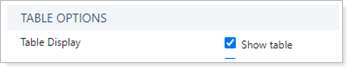
You can choose:
-
Selected. Select Show Table to include the net worth table in the PDF report. Use the settings that appear to customize the table. When you show the table, you can choose to show or hide the net worth chart independently.
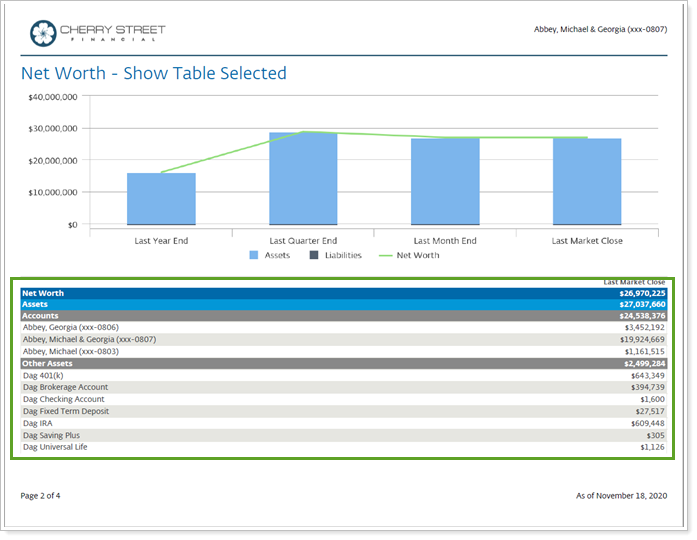
Note that sometimes the table may extend across multiple pages, depending on the report theme and the number of records.
-
Cleared. Clear Show Table to only show the net worth chart in the Net Worth report section. If you don't show the table, the chart must be included.