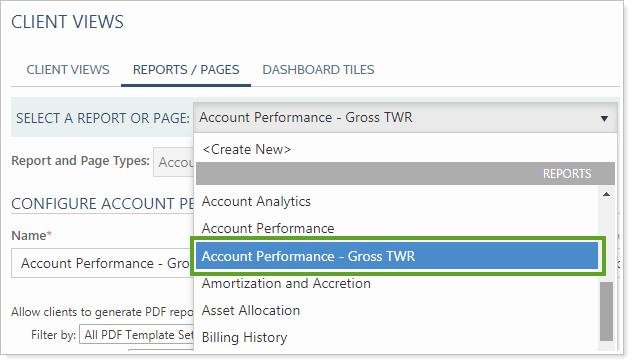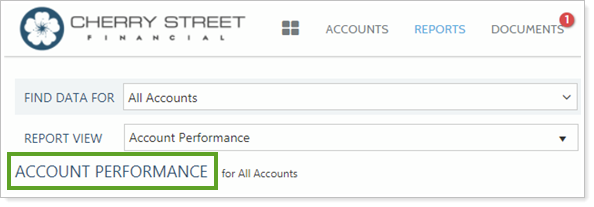Contents
How Report Name Works
| Applies to: | ||
|---|---|---|
| ✔ Dynamic |
✔ Client Portal |
|
This setting allows you to designate a unique name for the view of the report view you create.
Best Practice
Make sure your report names offer insight into what they show. Use the title to describe what the report shows. For example, instead of just Transactions, name the report Transactions - YTD Excl. MSFT or Transactions - Money Security Only, etc.
In Dynamic Reports
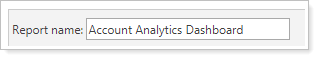
The name you type in this box will appear in the Report View list and is seen by all users who have viewing permissions.
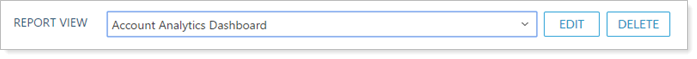
In PDF Reports
In PDF templates, Report Name is replaced with Section Title.
In Client Portal Reports
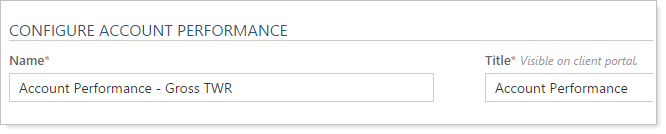
In client portal reports, you have two fields for the report name: Name and Title.
-
The Title field always appears in all capital letters at the top of the page and is visible by the client. The Title field does not have to be unique.
-
The Name field is not client-facing and can be used to add additional information that would be helpful to differentiate it from other reports used in your firm. The Name field must be unique.
Example
Let's say you have two versions of a performance report in your firm: one shows Net TWR and the other shows Gross TWR. You can use the Name field to differentiate them internally, but use the Title field to label them both Account Performance for client.
| Name on the Client Views Reports page |
|---|
|
In the Select a Report or Page list, the report name is displayed as Account Performance - Gross TWR. |
| Name on the Client Portal |
|---|
|
On the client portal, the same report is simply listed as Account Performance. |
Reports With This Setting
Performance ReportsBusiness Intelligence Reports
|
|
Financial Planning Reports
Related Settings
To learn more about report views, see Dynamic Report Views.