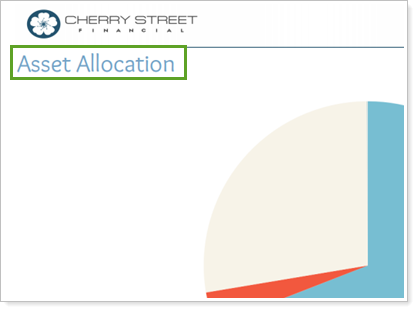Contents
How Section Title Works
| Applies to: | ||
|---|---|---|
| Dynamic |
Client Portal |
|
By default, PDF report sections are named based on the section, but you have the option to customize what each section is called. This setting allows you to change the name of the section in the PDF report.
You might change this setting in order to name sections according to your firm's naming conventions. Perhaps your firm calls the Account Performance section Your Account's Returns.
Note
In the PDF dashboard, each individual dashboard panel does not display a title by default. To include a title, enter the panel name in Section Title.
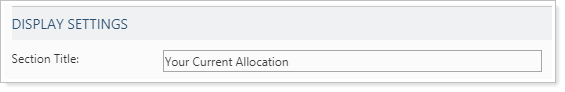
You will see this setting in all PDF report sections.
In Dynamic Reports
This setting is available in PDF reports only.
In PDF Reports
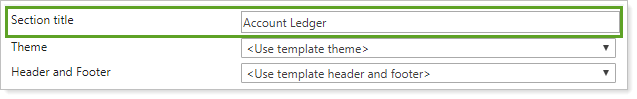
-
To leave the section named based on the default, do not edit this field.
-
To change the section name, click in the field, select the existing text, and type the name you want. When you change the name of the section, the name in the list of sections updates to reflect the change.
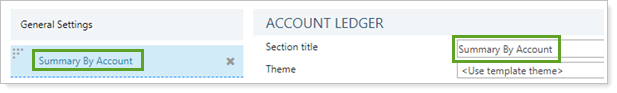
| Setting | Report Output |
|---|---|
| Section title left at the default |
|
| Section title renamed to custom title |
|
Reports With This Setting
Performance Reports
Holdings Reports
Transaction Reports
PDF-Specific Reports
|
|
Financial Planning Reports
|
|