 Back
Back
 Back Back |
Home > Advisor View > Reports > Dynamic and PDF Reports > Available Reports > Holdings Reports > Holdings by Account
|
Holdings by Account
|
|
| Applies to: | |||
|---|---|---|---|
| ✔ Dynamic | Mobile |
✔ Client Portal |
|
The Holdings by Account report displays a table of all the accounts in a group and either the weight or value of their holdings, including up to three different grouping levels. The report allows you to filter for specific securities, include only certain categories, and customize the display of SMAs and positions.
The Holdings by Account report is useful for seeing specifically which accounts in a group are holding which securities.

You can include any number of accounts. If the data exceeds 50,000 cells, it will be summarized. The Export data link at the top of the page allows you to export the additional content to a CSV file.
In the Holdings by Account report, you will find detailed data reporting options that let you answer many holdings-related questions specifically about accounts within groups, such as:
Which Accounts in the Group Hold A Certain Security? Filter to see only specific security categories for all the accounts within a group.
What Weight or Value did a Specific Category or Asset Have on a certain day? Review a snapshot of all a group's total holdings, shown by account and sorted to your specifications, on a specific date.
which accounts hold what percentage of each category in the portfolio? Easily see how categories are split among accounts within a group.
An advisor wants to evaluate the equity holdings within a group. The advisor wants to evaluate how evenly equities are distributed across a group, but keeping in mind that some of the accounts are reserved for near-term financial goals that require less volatile holdings.
The Holdings by Account report grouped by asset class allows the advisor to see the equity holdings within the context of all the holdings in all the accounts in the group.
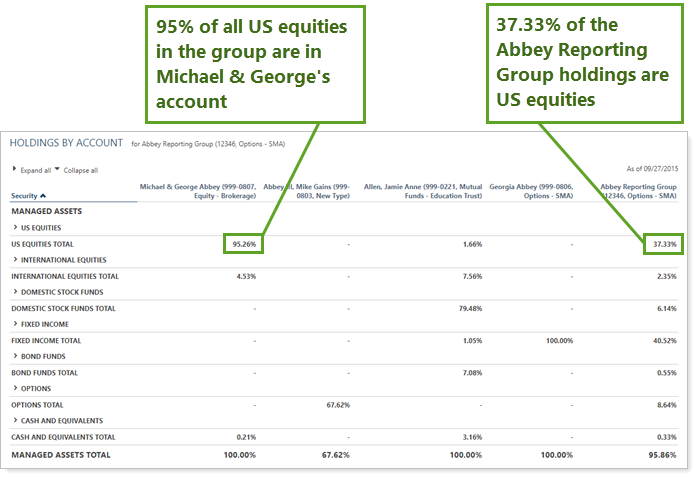
In the Holdings by Account report, you have granular control to help you easily identify and evaluate results. Interactive reporting features include:
Highly customizable. Display only relevant data. You control what data are displayed and which columns are included, in what order, so you can create the exact report you need.

You can customize the Managed/Unmanaged labels used for the headings and captions on your reports. These changes can be made on the System Settings page.
You can change the name of many columns. For more information, see Available/Selected Columns.
Filtering. Powerful filtering lets you see only relevant data points for the designated securities. Control how much detail you see—anything from each position held in all the accounts within a group, to a broad, group-wide holdings summary.
Expand/Collapse. Expand (>) or collapse (˅) table rows to further control the level of detail.

On-the-Fly Column Sorting. Sort columns by clicking column headers. The caret direction (^ or ˅) indicates sorting order, either ascending or descending.

View Security Details. Click the name of a security to view Google Finance information about that security.

You can to enable or disable ticker links for each security type.
There is no Holdings by Account dashboard widget available on the advisor dashboard.
The following settings are available for the Holdings by Account report. Click the setting name for more details:
| Setting | Details | Available In... |
|---|---|---|
| Dynamic Report | ||
| Report Name | Designate a unique name for the report view. | X |
| Mark as Publicly Accessible | Share the report view. | X |
| As of Date | Select the date you want to use for the report. | X |
| Include Only | Filter the holdings displayed by category. | X |
| Group By/Then By |
Organize a report by various categories. Includes related setting:
|
X |
| Unmanaged Asset Treatment |
Choose how you want to treat unmanaged assets on the report. NoteFor more information about marking securities as unmanaged and how reports display unmanaged assets, see How Reports Handle Unmanaged Assets. |
X |
| Show Values For |
Set a date period to use for performance calculations in the report. Includes related settings:
|
X |
| Show Position Detail |
Show or hide underlying positions that make up subtotals. Includes related settings:
|
X |
| Report SMAs as a Single Line Item | Choose how you want to see SMAs in the report. | X |
| Report Security Groups as Single Line Item | Choose how you want to see security groups in the report. | X |
To learn more about general dynamic reports settings, including how to customize columns, add footers, and more, see:
You can do any of the following actions with the Holdings by Account report:
| Action | Available in Dynamic Report | Available in PDF Report | |
|---|---|---|---|
| Run Report | Run dynamic report or PDF template. | X | NA |
| Edit Report | Edit report view or template. | X | NA |
| Copy Report | Copy report view or template. | X | NA |
| Delete Report | Delete report view or template. | X | NA |
| Share Report | Share report view or template with other firm users. | X | NA |
| Export to Excel | Export report data to a CSV file. | X | NA |
| Print Report | Print a dynamic report. | X | NA |
| Site Themes | Edit how the dynamic report looks. | X | NA |