 Back
Back
 Back Back |
|
Export Dynamic Report
You can export your dynamic reports to use in any program that can open comma-delimited files (.csv), including Microsoft Excel and Microsoft Access. With comma-delimited files, you can do even more in-depth analysis, create custom reports, and more.
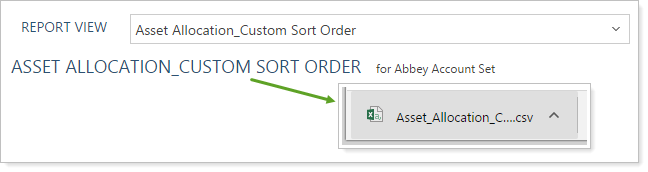
Export Data filenames use the following format: View_Name_YYYY-MM-DD_HH-MM-SS.
To export a dynamic report to a comma-delimited file containing all the data from the dynamic report:
On the Reports menu, click the report you want to export.
In the Select report type view list, click the view you want to export.
Click Export Data.
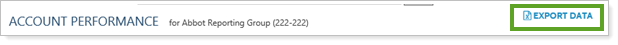
In the Save As dialog, choose the location where you want to export the file, and then click Save. You can open the file in Microsoft Excel® or any program that is capable of reading comma-delimited (CSV) files.
On the Account Analytics report, you can choose to export Risk Measurements or Relative Statistics. To export either, click on the appropriate button.
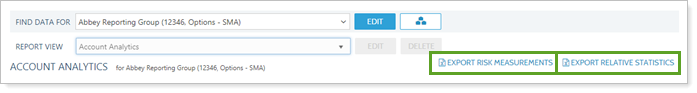
If the desired link does not appear, you need to add the section to the report.
On the Firm Revenue report, you can choose Export or Export Detail.

Export. Click this button to produce a simple CSV file of the Firm Revenue report table.
Export Detail. Click this button to produce a CSV file that includes a comprehensive breakdown of revenue for the periods selected, including billing date, billing group, account, and amount billed for each account.
For more information on sharing Dashboard views, see Create and Share Dashboard Views.
For more information on report views, see Dynamic Report Views.
For more information on using dynamic reports, see Learn More About Dynamic Reports.