 Back
Back
 Back Back |
Home > Advisor View > Reports > Dynamic and PDF Reports > Global Report Setup Options > Ticker Links
|
Ticker Links
On some dynamic reports, you'll notice that when you include the column for the ticker symbol, the symbol is a link that takes you to Google Finance details for that security.
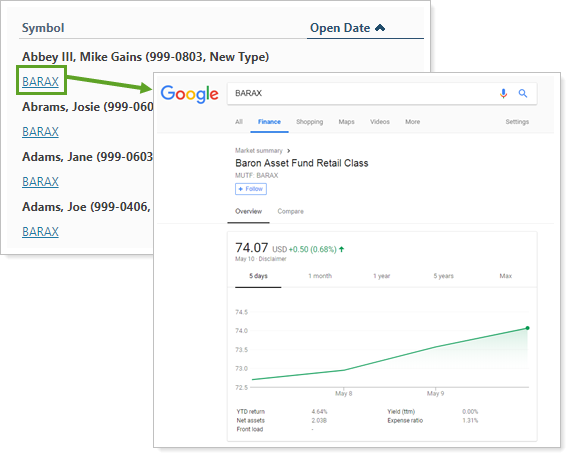
Now you can enable or disable links for each security type on a type-by-type basis. This allows you to:
Disable links. If you prefer to keep your users within Tamarac, you can disable external linking for each security type.
Enable links. If you'd like to make sure users can quickly access Google Finance data, you can enable external linking for each security type.
Enable some links. If you're fine with having some securities link externally, but prefer to keep other securities from linking, you can set that for each individual security type.
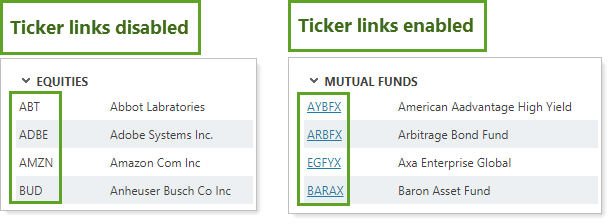
To enable or disable ticker links:
On the Setup menu, under Security Settings, click Categories.
In the Security Type row, click Edit Categories.

Choose the security type where you want to enable or disable links and click Edit.

Under Ticker Links, select Enabled or Disabled and click Save.

Click Close.