Contents
|
|
How Show Position Detail Works
| Applies to: | ||
|---|---|---|
| ✔ Dynamic |
✔ Client Portal |
|
When grouped by asset class or account, you can show subtotals or underlying positions that make up the subtotal. This setting allows you to show or hide underlying assets.
Example
On the Holdings report, you might not select this option if you want to see just the general asset classes held in all the accounts in a Household. You might select this option to see all the detailed holdings of each account.
When you select the Show position detail check box, the Combine group positions check box becomes available.
In Dynamic Reports
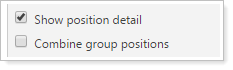
-
To hide position detail, clear the Show chart check box.
-
To see position details, select the Show chart check box.
Note
If the Group by list is sent to <None>, this check box will be grayed out.
| Setting | Report Output |
|---|---|
| Show position detail cleared |
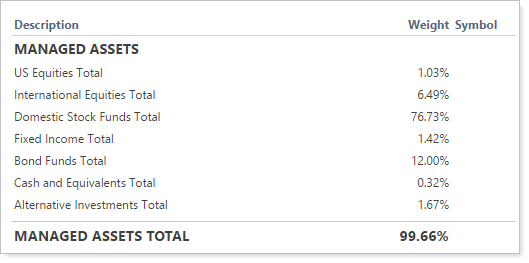
The individual positions are rolled up into the overall asset class listing. Individual symbols and section subtotals are not reported. |
| Show position detail selected |
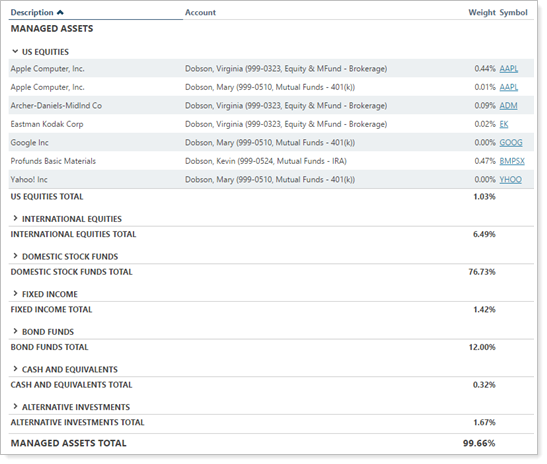
The individual positions are expanded and listed individually. Individual symbols and section subtotals are reported. |
In PDF Reports
Functionality is the same in the PDF report templates as in dynamic reports, with the following additional options:
Always Show Totals Row
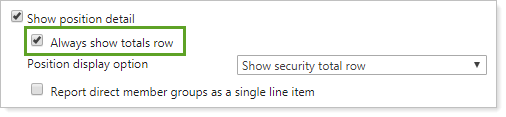
Select this check box to include a totals row, even if the grouping only includes one security.
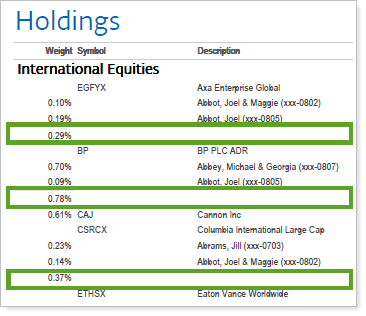
Position Display Option
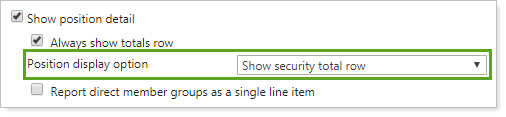
This list allows you to choose how positions will be displayed on your report:
-
Combine group positions. Choose this option to display the positions in aggregate. Otherwise the report will display each individual position.
-
Show lot level detail. Choose this option if you want to view detailed information about the holdings at the lot level.
-
Show security total row. Choose this option to display a total row for the position and show the distribution among accounts. No total row displays if the security is owned by only one account.
-
Show single account positions. Choose this option if you don't want your account positions combined.
Report Direct Member Groups as a Single Line Item
This setting is available when Position display option is set to Show single account positions.
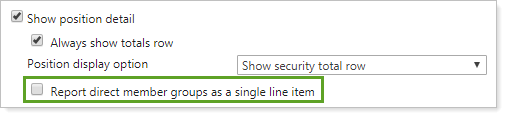
If the group being reported on has other groups as direct members, the Report direct member groups as a single line item check box allows you to choose whether or not to report those direct member groups as a single line item for the totals row. This helps keep the Holdings report shorter and more manageable.
Reports With This Setting
Performance Reports
|
|
Holdings Reports
|
|
Related Settings
The following setting interacts with this setting:


