 Back
Back
 Back Back |
|
Report Settings: Report SMAs as a Single Line Item
| Applies to: | ||
|---|---|---|
| ✔ Dynamic |
✔ Client Portal |
|
This setting allows you to choose how you want to see SMAs in the report. You can either view separately managed account (SMA) holdings at the group level or you can view a detailed breakout of the SMA holdings.

To view a detailed breakout of the SMA holdings, clear the Report SMAs as a single line item check box.
To view SMA holdings at the group level, select the Report SMAs as a single line item check box.
This setting is only available when you set Group by: to Asset Class.
| Setting | Report Output |
|---|---|
| Report SMAs as a single line item cleared |
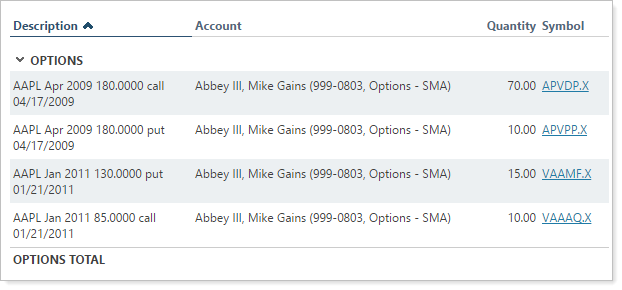
For each SMA, each holding is reported as separate line items. |
| Report SMAs as a single line item selected |

All the SMA holdings are combined into one line item. |
Functionality is the same in the PDF report templates as in dynamic reports.
| Setting | Report Output |
|---|---|
| Report SMAs as a single line item cleared |
For each SMA, each holding is reported as separate line items. |
| Report SMAs as a single line item selected |
All the SMA holdings are combined into one line item. |
Performance Reports
|
|
Holdings Reports
Transaction Reports
|
|
For more information about SMAs, see Maintaining Accounts: The Separately Managed Account (SMA) Panel.