Contents
Introduction
Separately managed accounts (SMAs) are accounts that are managed by external investment managers. Advisor View allows you to report on SMAs separately or roll them up to a single line item on most reports.
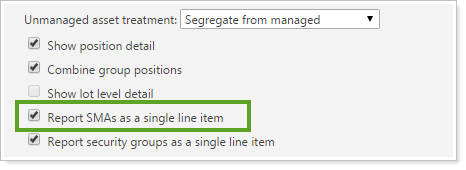
SMAs use the categories you've set up for your securities. To create additional categories, visit Security Categories.
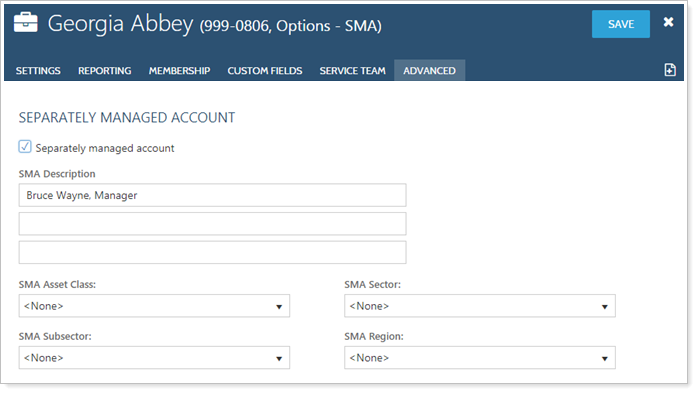
See below for descriptions of each of the settings on the page.
Separately Managed Account
This check box determines if the account is a separately managed account.
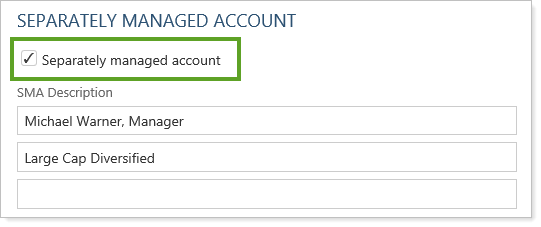
SMA Description
Type a description to use for this portfolio on SMA reports. You can use these descriptions for both SMA accounts and other accounts where you want to roll up the positions to a single line item.
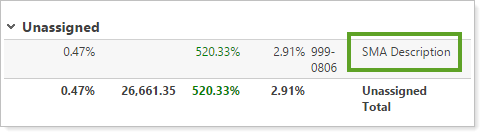
SMA Categories
Choose the applicable setting for each SMA category. For more information on categories, visit Security Categories.


