 Back
Back
 Back Back |
|
Print a Dynamic Report
Dynamic reports provide point-in-time snapshots of portfolio holdings and accounts as of the previous market close date. These reports are formatted for on-screen viewing and are not ideal for print distribution. However, there may be times when you want to print a dynamic report view.
For example, when you're in a client meeting, dynamic reports let you flexibly address discussion points, creating and displaying charts that directly address client concerns. You may want to send the client home with a hard copy of that report view. In such cases, the dynamic report views can be printed.
When you print a dynamic report, note that the page is not formatted for printing; the screen is just printed. If you encounter formatting issues when printing a dynamic report, consider using a PDF report.
For more information on each of the settings for your reports, see Learn More About Reports.
To print a dynamic report view, use the standard print from the browser.
For a cleaner printout, turn off the Headers and footers setting in your browser printer options to hide the automatic webpage header and footer.
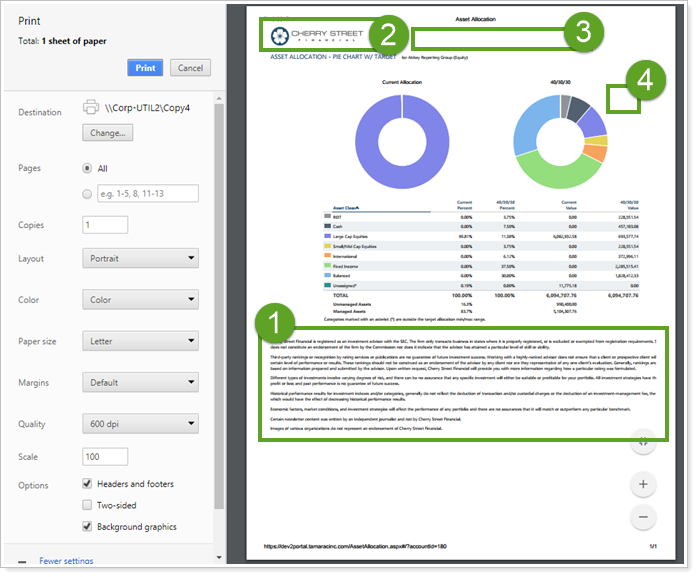
When you print, you will get the following features:
 Include custom disclosures. Satisfy your compliance department by providing printed dynamic reports that include fully formatted custom disclosures at the bottom of the page.
Include custom disclosures. Satisfy your compliance department by providing printed dynamic reports that include fully formatted custom disclosures at the bottom of the page.
 Show Firm Branding. The logo and background color you see on the menu bar in Advisor View will automatically be printed in the upper left-hand corner of the page.
Show Firm Branding. The logo and background color you see on the menu bar in Advisor View will automatically be printed in the upper left-hand corner of the page.
To see background colors, enable background graphics when printing from your browser.
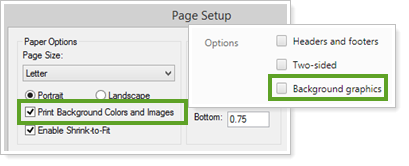
You may also may want to hide the website headers and footers that are automatically generated when printing.
 Hidden Find Data For List. To clean up the look of your printed report, the Find Data For list on the webpage is hidden when you print.
Hidden Find Data For List. To clean up the look of your printed report, the Find Data For list on the webpage is hidden when you print.
 Print icon removed. To de-clutter the dynamic report on screen and when printed, the print icon has been removed. You can still print as usual through your web browser.
Print icon removed. To de-clutter the dynamic report on screen and when printed, the print icon has been removed. You can still print as usual through your web browser.
You can choose to add a disclosure (see  ) to dynamic report views to limit your liability. These disclosures appear on screen, on printed dynamic reports, and in CSV exports for all Holdings, Transaction, and Performance dynamic reports.
) to dynamic report views to limit your liability. These disclosures appear on screen, on printed dynamic reports, and in CSV exports for all Holdings, Transaction, and Performance dynamic reports.
To add a disclosure to your dynamic reports:
Under the Setup menu, click System Settings.
In the Dynamic Report Disclosure section, add your desired disclosure. When you copy text in, all formatting, including HTML tags, will be removed. You can add formatting in using the available formatting buttons.
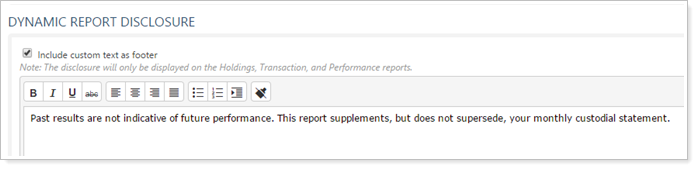
Click Save.
When you look at dynamic report views online, you see the menu bar with your firm logo and menu background color. When you print the dynamic report view, those branding features (see  ) are printed as well.
) are printed as well.
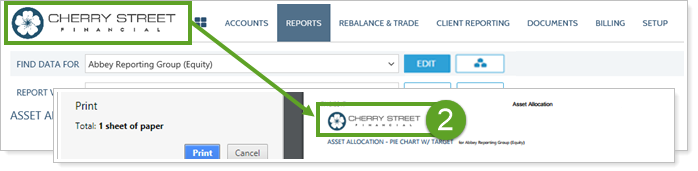
To see background colors, enable background graphics when printing from your browser. The example above includes a white menu background. Color menu backgrounds will print across the entire width of the page.