 Back
Back
 Back Back |
Home > Advisor View > Reports > Dynamic and PDF Reports > Report Actions > Edit Dynamic or PDF Report
|
Edit Dynamic or PDF Report
If you want to edit a report view or template, you need to either own the view or template, or have permission for that action. For more information on user permissions, see User Management.
This page discusses the steps for editing dynamic or PDF reports.
If you want to modify a report view you created, you can edit any of the settings of existing views.
To make changes to a report view:
On the Reports menu, click the report type you want to modify.
In the Report View list, choose the view you want to modify.
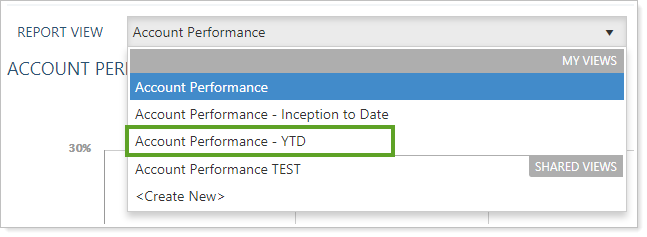
Click Edit.
Make the necessary changes to the report view, and then click Save.
For more information on sharing Dashboard views, see Create and Share Dashboard Views.
For more information on report views, see Dynamic Report Views.
For more information on using dynamic reports, see Learn More About Dynamic Reports.
To edit a PDF template:
On the Client Reporting menu, click Templates.
In the Select a template list, choose the template you want to edit.
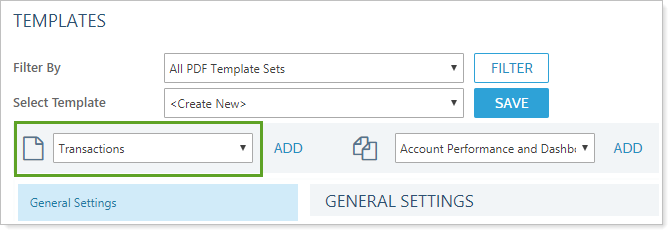
Click on the section you want to edit and update the settings for that section. Repeat for additional sections, if desired.
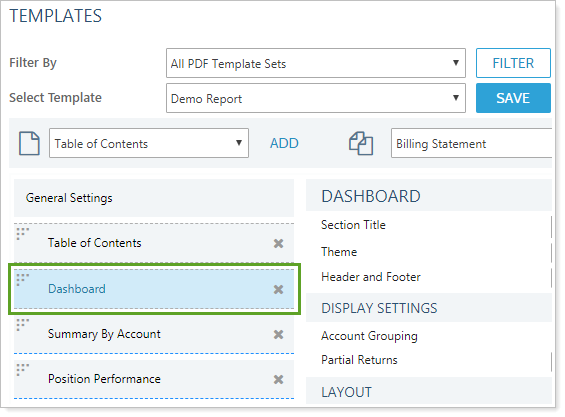
If a report is generated and remains listed on the PDF Report Status page, the report template is considered to be in use. You will not be able to edit the template used to generate that report. Delete any generated reports from the PDF Report Status page to enable template editing.
Click Save.
For more information on PDF templates, see Learn More About PDF Reports and Templates.
For more information on assigning PDF templates, see Learn More About Assigning Templates.
For more information about creating, editing, or deleting PDF templates, see Create, Edit, and Delete a PDF Template.