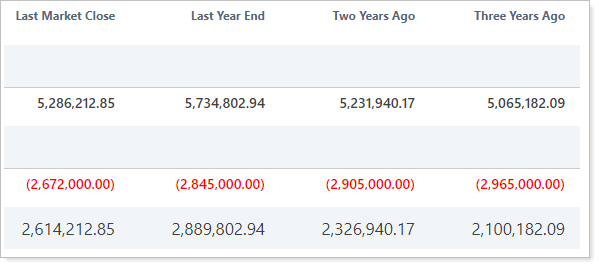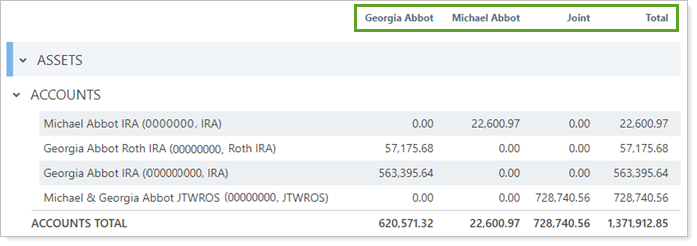Contents
How Column Display Works
| Applies to: | ||
|---|---|---|
| ✔ Dynamic |
✔ Client Portal |
|
This setting allows you to choose whether you want the columns on the Net Worth report to be the account owners or the dates you've selected for the report.
You might choose to display date columns, on the other hand, is useful for displaying overall net worth and comparing total net worth changes over time. You might display account owners if you want to emphasize which clients own which assets or liabilities.
In Dynamic Reports
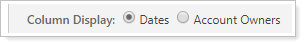
Account owners are set by entering the Primary Owner for each asset. For more information on setting asset ownership, visit Assets and Liabilities.
| Setting | Report Output |
|---|---|
| Column Display set to Dates |
|
| Column Display set to Account Owners |
|
In PDF Reports
Functionality is the same in the PDF report templates as in dynamic reports.
Reports With This Setting
Financial Planning Reports
|
|
Related Settings
For more information about assets and liabilities, see Assets and Liabilities. For linking outside assets and liabilities, see Yodlee Integration.