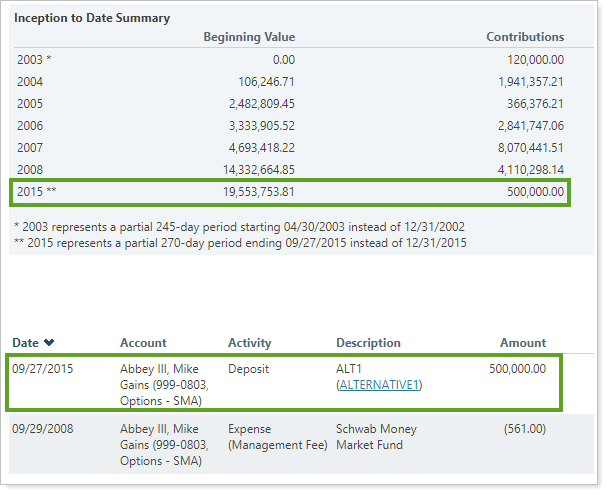Contents
How Report On Managed or Unmanaged Assets Works
| Applies to: | ||
|---|---|---|
| ✔ Dynamic |
✔ Client Portal |
|
This setting allows you to choose whether or not to include managed and unmanaged assets.
You would choose to show managed or unmanaged assets depending on what your goal is for the report. If you want to demonstrate the effectiveness of your investment strategy, you would show only managed assets. If you want to give the client a complete picture of all their accounts, you would show managed and unmanaged assets.
In Dynamic Reports
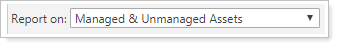
-
Managed Assets. Chart, summary, and transaction data will only use intervals and transactions for managed assets. This is the default setting for new reports.
-
Managed & Unmanaged Assets. Chart, summary, and transaction data will calculate using all available transactions and values for all assets, regardless of whether they are managed or unmanaged.
-
Managed Values & All Transactions. This is a legacy option available only on existing reports (where it's the default option). Only managed intervals are used for interval-related data, but transaction data includes all available flows, without taking the Exclude from Performance setting into account.
| Managed Assets |
|---|
|
In this example, a $500,000 contribution to unmanaged assets occurred in 2015. It is hidden because it applies to unmanaged assets. |
| Managed & Unmanaged Assets |
|---|
|
In this example, a $500,000 contribution to unmanaged assets occurred in 2015. It is shown because this option displays both managed and unmanaged assets. |
In PDF Reports
Functionality is the same in the PDF report templates as in dynamic reports.
Reports With This Setting
Transaction Reports
|
|