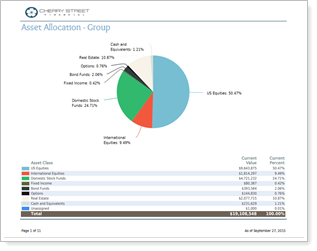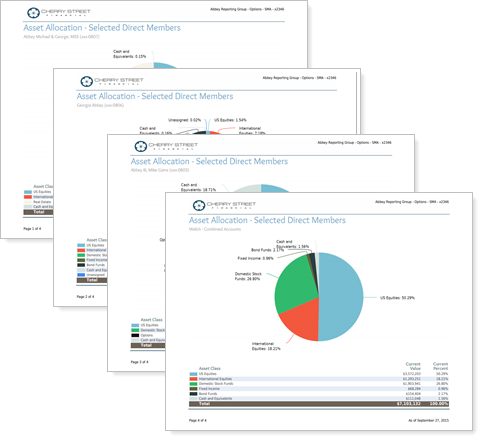Contents
How Account Grouping Works
| Applies to: | ||
|---|---|---|
| Dynamic |
Client Portal |
|
Use these options to choose how PDF reports will be run for the individual accounts:
-
Group. The PDF report will be based on the parent group and the report section(s) will produce one consolidated report for the group.
-
Selected direct members. One report will be produced for each direct member you selected to include in PDF reporting. The report section(s) will be repeated for each direct member. To set a direct member for PDF reports, see the Direct Members Panel topic.
-
Single accounts. One report will be produced for each account, whether a direct or indirect member, on the All Members Panel if Include in PDF Reporting is selected. The report section(s) will be repeated for each single account.
Example
You're running a report on Group ABC.
-
Group ABC contains Account A, Account B, and Group 123, all of which are marked to include in PDF reporting.
-
Group 123 contains Account 1.

The following table displays what individual report sections you'll get if you select Group, Selected Direct Members, or Single Accounts.
| Group | Selected Direct Members | Single Accounts | |
| Group ABC | X | ||
| Account A | X | X | |
| Account B | X | X | |
| Group 123 | X | ||
| Account 1 | X |
Closed accounts will not be dropped from Holdings-based PDF reports if they still have holdings. This allows clients to see all their accounts when they view their reports.
In Dynamic Reports
This setting is available for PDF reports only.
In PDF Reports
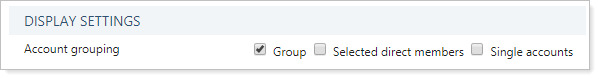
-
To produce one report section for the parent group, select the Group check box.
-
To produce a report section for each direct member of the group that is marked Include in PDF Reporting, select the Selected direct members check box.
-
To produce a report section for each of the accounts associated with the group, select the Single accounts check box.
| Account grouping: Group |
|---|
|
The report is based on the parent group and the report sections produce one consolidated report for the group. |
| Account grouping: Selected direct members |
|---|
|
One report is produced for each direct member included for PDF reporting, including groups. The report sections are repeated for each direct member. |
| Account grouping: Single accounts |
|---|
|
One report is produced for every account added as a direct member of the group, or belonging to a group that is a direct member of the group. The report sections are repeated for each single account. |
Reports With This Setting
Performance Reports
Holdings Reports
Transaction Reports
Financial Planning Reports
|
|
Related Settings
For more information about PDF templates, see Learn More About PDF Reports and Templates.
The following setting interacts with this option: