 Back
Back
 Back Back |
Home > Advisor View > Accounts, Groups & Households > Households > Creating and Maintaining Households > Create and Maintain Households: The Direct Members Panel
|
Create and Maintain Households: The Direct Members Panel
On the Direct Members panel, you can add accounts and groups directly to the Household.
When working on the Membership tab, which is available when you edit a Household, you'll have the option to see either All Members or Direct Members.
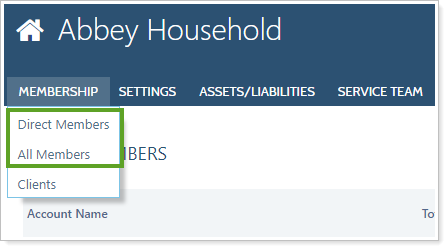
All Members shows both direct and indirect members, which have the following differences:
Direct members are directly assigned to the Household.
Implicit members are associated to the Household because they are members of an assigned reporting group. These members have not been directly assigned to the Household, but they are direct members of a group that is assigned to the Household.
Direct Members shows only the members assigned directly to the account.
For more information on editing Households, including how to navigate to this panel, visit Create a Household or Edit a Household.
From the Direct Members panel:
Click Add Accounts or Groups.
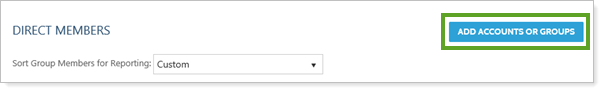
In the Search for Accounts and Groups to Add box, type the name of the account or group you want to add and then click Search.
Select the accounts you want to add and then click Add Selected Accounts.
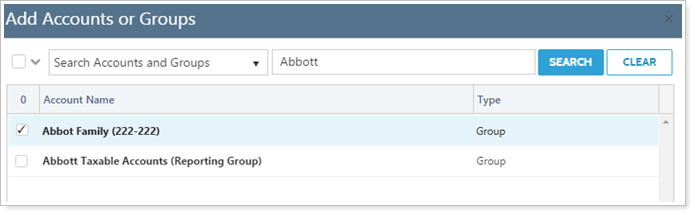
Click Save.
You can remove accounts and groups from a Household, but be aware that when you remove a group, you will also remove all of its sub-accounts and groups.
To remove an account or group from a household:
On the Accounts menu, click Households.
Click the Household where you want to remove an account or group.
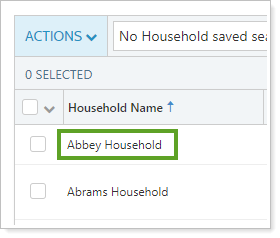
On the Membership menu of the tab that displays, click Direct Members.
Click Remove next to each direct member you want to remove. If you remove a group, all its sub-accounts and groups will also be removed.

Click Save.
In some cases, you may want to prevent an account or group in a Household from being included in net worth calculations on PDF reports. For example, if a child's parents want to receive information about a child’s trust account, you'd include the account in the Household, but not in net worth calculations since it doesn't contribute towards the parents’ financial goals.
Clear this check box to remove an account from the net worth for the Household.
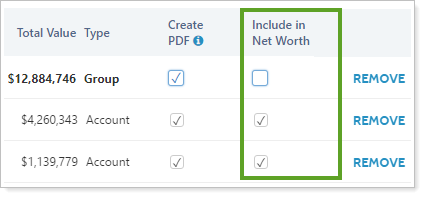
The Create PDF check box allows you to choose which accounts or reporting groups you build PDF reports for in a Household. In some cases, you may not want to create a PDF report when you generate a PDF report from the Households page (e.g., you may have an SMA account that might or might not be included in your PDF reporting, but should be part of your client’s total net worth picture).
