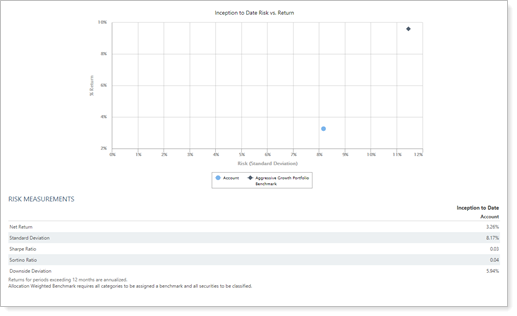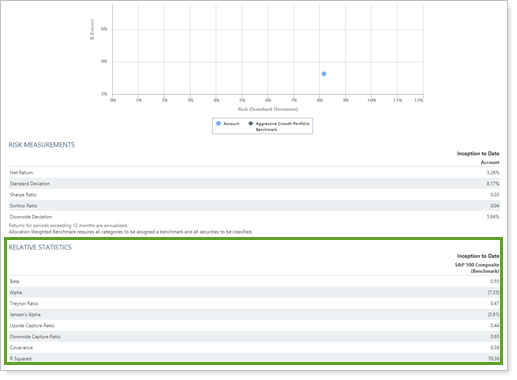Contents
How Show Relative Statistics Works
| Applies to: | ||
|---|---|---|
| ✔ Dynamic |
✔ Client Portal |
|
This setting allows you to show or hide the relative statistics table on the Account Analytics report. The relative statistics table summarizes the following relative comparison statistics:
You would use the relative statistics table if you want to provide your clients with the data points that go into calculating risk measurements. Useful statistics might vary depending on your strategy. For example, if you're a passive advisor, maybe you want to show beta, whereas if you're an active investor, maybe you want to compare with alpha. This table is good for a financially savvy clients who want to know details, or for internal firm evaluations.
In Dynamic Reports
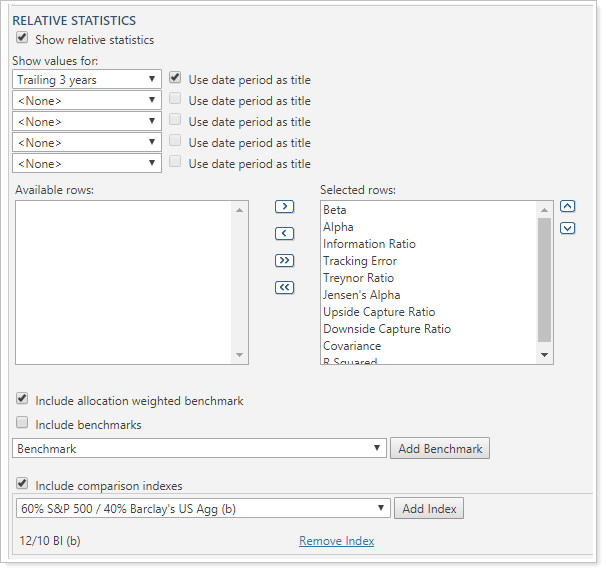
-
To show the relative statistics table, select the Show relative statistics check box. All related report settings for the Relative Statistics section appear below the chart.
-
To hide the relative statistics table, clear the Show relative statistics check box. All related report settings are hidden and the section will not appear on the report.
When you select the Show relative statistics check box, the following additional settings appear:
| Setting | Report Output |
|---|---|
| Show relative statistics cleared |
The Relative Statistics section is hidden. Only the Risk vs. Return chart and the Risk Measurements table are shown. |
| Show relative statistics selected |
The Relative Statistics section is displayed below the Risk Measurements table. |
In PDF Reports
Full PDF Report Section
Functionality is the same in the PDF report templates as in dynamic reports.
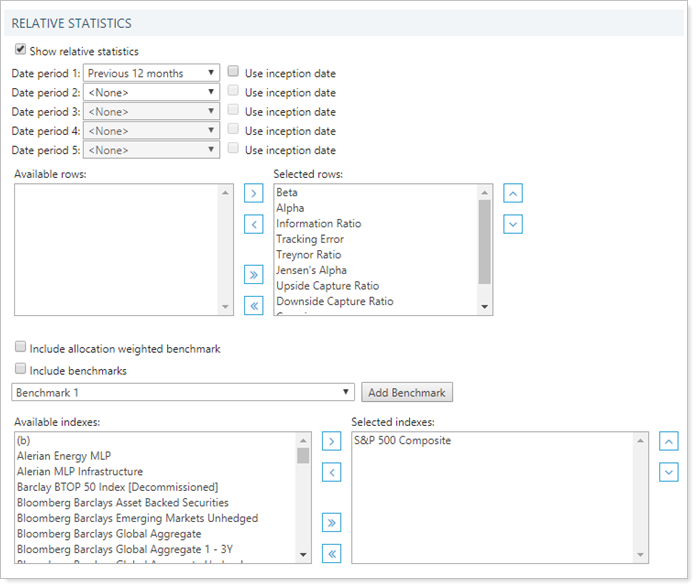
When you select the Show relative statistics check box in the PDF report, the following additional settings appear:
PDF Dashboard Section
When you add the Account Analytics report to one of the PDF Dashboard panels, you can choose to add one of the three Account Analytics sections to the panel. The options are:
-
Risk vs Return Scatter Plot
-
Risk Measurements
-
Relative Statistics
For more information about the risk vs. return chart or risk measurements, see Show Risk vs. Return Chart and Show Risk Measurements.
-
To add the relative statistics table to the PDF Dashboard panel, click Relative Statistics in the Show list.
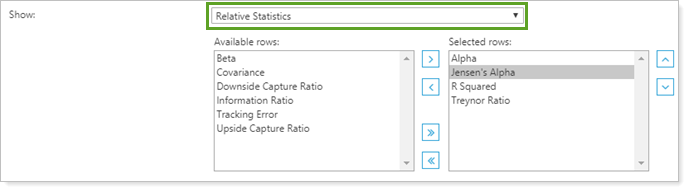
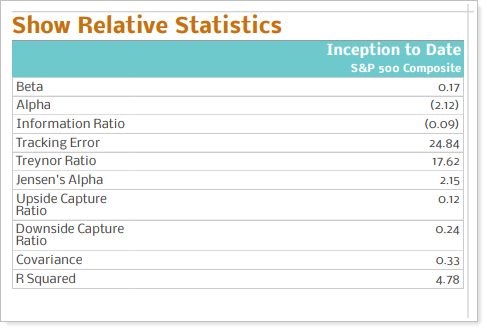
Available/Selected Rows
When you show the relative statistics table in the PDF Dashboard, the Available/Selected rows list allows you to control what statistics the report displays.
For more information about using available/selected rows, see Available/Selected Columns.
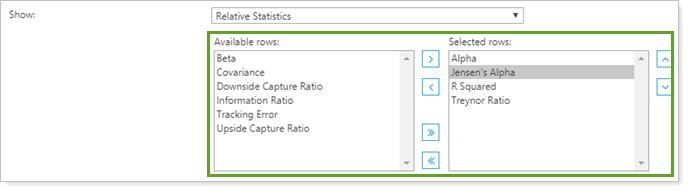
Reports With This Setting
Performance Reports
|
|
PDF-Specific Reports
Related Settings
For more information about date periods, see Dates and Date Periods. For more information about themes, see Site Themes and PDF Themes.