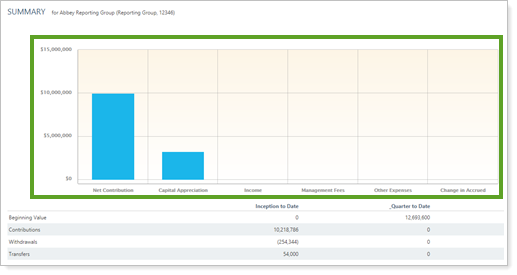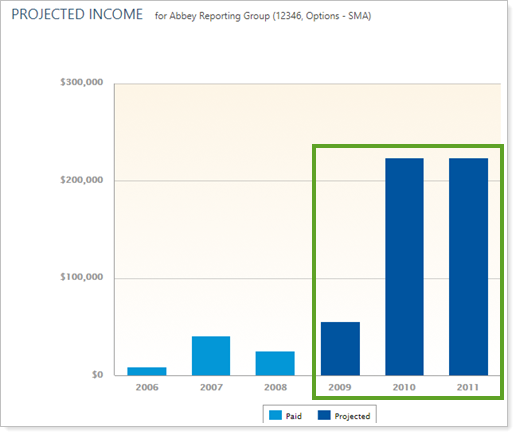Contents
How Show Chart Works
| Applies to: | ||
|---|---|---|
| ✔ Dynamic |
✔ Client Portal |
|
Many of our reports offer a variety of ways to visually display the data. One option you'll see on several reports is the ability to see the data as a bar chart. In some reports, you will see the option just to show or hide a chart, with no accompanying settings. This page addresses those reports.
For more information about the Bond Analysis or Account Performance report bar chart settings, see Show Bar Chart. For more information about the Net Worth report chart, see Show Chart (Net Worth Report).
In Dynamic Reports
This setting allows you to show or hide a summary bar graph. What the chart shows varies by report.
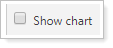
-
To hide the bar chart, clear the Show chart check box.
-
To see the bar chart, select the Show chart check box.
Summary Report
On the Summary report, Show chart displays the following five pre-determined data-points from your portfolio accounting system:
-
Capital appreciation
-
Income (both interest and dividend)
-
Management fees
-
Net contributions
-
Other expenses
Note
The date period for the Summary report chart is set by the first period chosen in Show values on list.
| Setting | Report Output |
|---|---|
| Show chart cleared |
The summary table is displayed by itself. |
| Show chart selected |
A bar chart with five predetermined data fields is displayed above the summary table. |
Projected Income Report
On the Projected Income report, Show chart displays data for each of the time periods selected.
| Setting | Report Output |
|---|---|
| Show chart cleared |
The projected income table is displayed by itself. |
| Show chart selected |
A bar chart with summarizing the projected income for each date period is displayed above the table. Depending on your site theme settings, paid income and projected income are displayed differently on the chart so you can differentiate income already received and income yet to be received.
|
In PDF Reports
Functionality is the same in the PDF report templates as in dynamic reports.
Reports With This Setting
Performance Reports
|
|
Transaction Reports
|
|
Related Settings
For more information about setting up how charts look in dynamic reports, see Site Themes. For more information about setting up PDF template themes, see PDF Themes.
The following is related to this setting:
-
Show Table or Bar Chart (Projected Income on the PDF Dashboard)