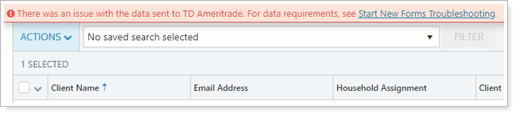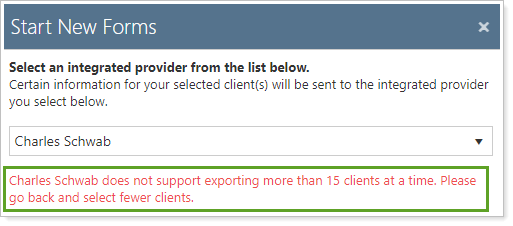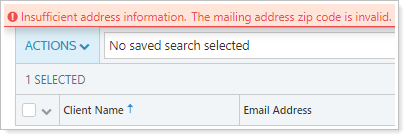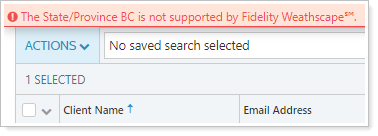Contents
|
|
Introduction
In order to help streamline your workflows around new account opening, you can send client and Household data from Tamarac to some integrated providers, such as custodians, when you need to start a new form. This page is intended to help you troubleshoot when issues arise with this integration.
For more information about how this integration works, see Use Start New Forms for Digital Account Opening for your integrated provider:
Common Error Messages and Resolutions
The following are error messages you may see, along with an explanation and steps to resolve the issue.
| Error Message | Issue | Possible Resolution(s) | Integrated Provider the Error Applies To |
|---|---|---|---|
| An error occurred authenticating with (Integrated Provider). | Something went wrong with the integrated provider credentials. |
|
|
|
An error occurred. Please contact Tamarac Support.
|
|
|
|
|
There was an issue with the data sent to (Integrated Provider). For data requirements, see Start New Forms Troubleshooting.
|
The integrated provider requires specific fields that are not completed in Tamarac. For more details, also see Provider-Specific Requirements. |
Ensure that all required fields were completed in Tamarac. See Data Fields Integrated for a list of required and optional fields. |
|
| Invalid Rep Code | For TD Ameritrade only, the Rep Code entered was invalid. The Rep Code must be three to five characters long, with no special characters. | Confirm the Rep Code was correctly entered. |
|
|
(Integrated Provider) does not support exporting more than (X) clients at a time. Please go back and select fewer clients.
|
Some integrated providers have a limit on how many records can be sent through the Start New Forms integration at one time. The number of records selected exceeds the integrated provider's maximum allowable number. You can send a maximum of the following number of client records for each integrated provider:
|
Select fewer client records to send. |
|
|
Insufficient address information. The mailing address zip code is invalid.
|
The ZIP code must be only numbers, entered in either of these two formats:
|
Confirm the ZIP code does not include any letters and that it contains the correct number of digits. |
|
|
The (State/Province) is not supported by Fidelity Wealthscape™.
|
Foreign addresses, including addresses in Canada, are not supported. | Confirm that the address is in the United States. |
|
Other Issues
If you are having trouble but don't see specific error messages, try checking the following.
Is the Integration Enabled?
To use the Start New Forms integration:
-
Your firm must have the integrated provider integration enabled. To enable, contact your Support Team.
-
Your firm must have Allow Account Opening enabled. To enable, contact your Support Team.
-
Your user must have permission to see and use Start New Forms features. To assign a user permission:
-
Under User Management, in the Manage list, choose Role.
-
Click Edit next to the role you want to assign the permission.
-
Under Accounts | Clients/Client Portals, select Start New Forms.
-
Is the Client Record Set Up Correctly?
-
The client record must be assigned to a Household. Many integration providers require that the client be assigned to a Household. Tamarac's recommend best practice to assign all clients to Households. For more information, see Create and Maintain Households: The Clients Panel.
Best Practice
Although not all providers require Household assignment, we recommend that you complete the address information in the Household record and link the client to a Household. Household data are sent to the integrated provider along with client data.
-
The client record must Include an Address. Most integrated providers require the client record have an address for the data to successfully pass from Tamarac to the integrated provider.
-
Client data are missing. If you're not seeing client data in the integrated provider that you expect to come across, confirm that those fields are completed in Tamarac. For more information about available fields, see Data Fields Integrated.
Is Your Popup Blocker Turned On?
Tamarac opens the integrated provider's digital account opening page in a new tab. If you don't see the integrated provider's page open in a new tab, your popup blocker may be enabled.
To allow the new tab to open, ensure that your popup blocker is set to allow popups from Tamarac.
Best Practice
Add *.tamaracinc.com to your popup blocker approval list.
Provider-Specific Requirements
Fidelity WEalthscape
-
The client must be assigned to a Household. If the client is not assigned to a Household, the integration will fail.
Schwab OpenView Gateway
-
Your user must be enrolled in Schwab Advisor Center to use this integration. If you're not enrolled and you try to use Start New Forms, you'll be directed to the enrollment page. For more information, see Schwab OpenView Gateway Integration.
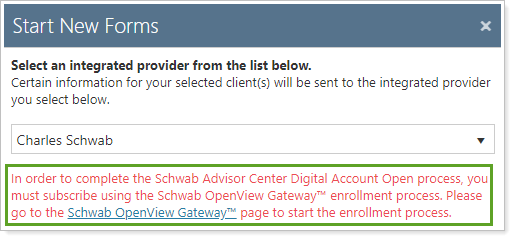
-
This integration requires you to enter your Schwab One Time Password (OTP), if you use an OTP. If Start New Forms isn't working, the OTP may have expired and need to be re-entered.

-
If you cannot log in, confirm that your account is active in Schwab Advisor Center®. Contact Charles Schwab Institutional to activate that account.

-
Client names cannot include special characters, including hyphens.
TD Ameritrade Veo
-
The client must be assigned to a Household. If the client is not assigned to a Household, the integration will fail.
Data Fields Integrated
The following fields are sent from Tamarac to the integration provider:
| Data | Source | Is It Required... | ||
|---|---|---|---|---|
| For Schwab OpenView Gateway? | For TD Ameritrade Veo? | For Fidelity Wealthscape? | ||
| First name | Client record | Required | Required | Required |
| Middle name/initial | Client record | Optional | Optional | Optional |
| Last name | Client record | Required | Required | Required |
| Date of birth | Client record | Required | Required | Required |
| Email address | Client record | Required | Required | Required |
|
Street address NoteForeign addresses, including Canadian addresses, are not supported. |
Household record |
Required | Required | Required |