 Back
Back
 Back Back |
|
Show Category/Account Returns
This setting, called either Show account returns or Show category returns depending on your Group by configuration, allows you to control what is included in the line chart or bar chart on the dynamic Account Performance report.
On the PDF report section and PDF Dashboard report section, you control categories or accounts displayed using Group by.
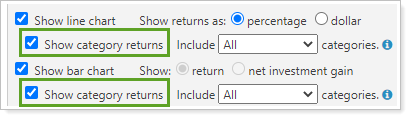
Use this setting to show or hide categories on the Account Performance line or bar chart. If you have chosen to include benchmarks, you'll see benchmarks for any categories that have benchmarks assigned. For more information about category benchmarks, see Security Categories.
To display charts with categories, select Show category returns. When you select this check box, you designate how many categories you want shown using Include ___ categories.

In this example, Group by is set to Security Type. With Show category returns selected, the report displays the account total, the account's allocation weighted benchmark, and the top five Security Type categories.
To display charts without categories, clear Show category returns. Charts will still display accounts, benchmarks, and indexes as otherwise configured.

In this example, Group by is set to Security Type. With Show category returns cleared, the report displays the account total and the account's allocation weighted benchmark, but no categories.

Use this setting to show or hide accounts within a group on the Account Performance line or bar chart when you're looking at a group. If you have chosen to include benchmarks, you'll see benchmarks for any accounts that have benchmarks assigned. For more information about account benchmarks, see Maintaining Accounts: The Benchmarks and Target Allocation Panel.
To display performance on charts for accounts within a group alongside the group performance, select Show account returns. When you select this check box, you designate how many accounts you want shown using Include ___ categories.

In this example, Group by is set to Account. With Show account returns selected, the report displays the group total and the accounts in the group.
To display performance on charts for only the specific account or group designated, clear Show account returns. Charts will still display benchmarks and indexes as otherwise configured.

In this example, Group by is set to Account. With Show account returns cleared, the report displays the group total.