Contents
Introduction
The Rebalance Analysis report is a summary of rebalance information for an account. This report can be viewed for individual accounts or rebalancing groups and shows information about a rebalance, including cash information, model information, deviation, and tax information.
The Rebalance Analysis report contains sections of data from each of these detailed reports on Advisor Rebalancing:
The following fields are unique to the Rebalance Analysis report:
-
Account Statistics
-
Number of Buys and Sells
-
Fees
-
Sector and Asset Class breakouts
Report Sections
The Rebalance Analysis report is comprised of several sections. The following is a summary of the information that can be found in each of these sections.
Summary
The first section outlines basic account information such as account number, name, assigned model, custodian and tax status.
Rebalance Results
The Rebalance Results section includes detailed information about Rebalance Status Results, Account Statistics, Tracking Error, Account Model Analytics, Number of Buys and Numbers of Sells. In this report, sells are displayed at the lot level.
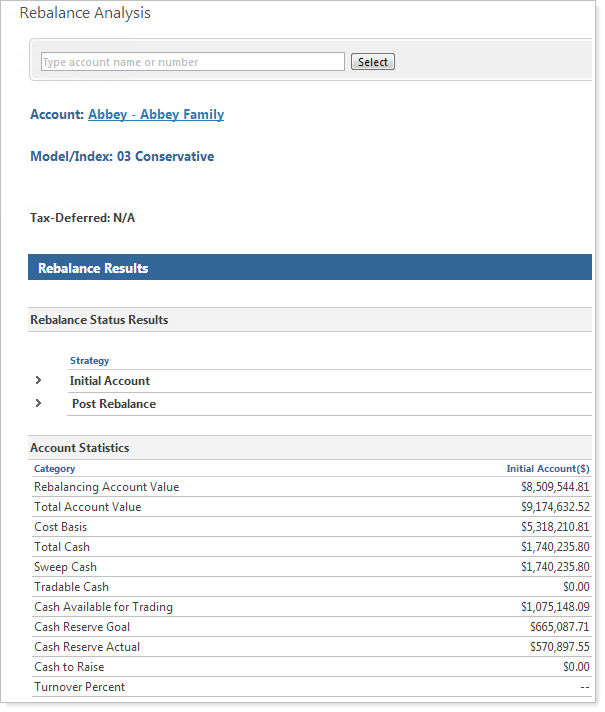
Deviation
The Deviation section of the report is a summary of the account’s deviation from the Allocation model and can be expanded to show the deviation for each Security Level model. This analysis can be helpful when analyzing the initial versus post-rebalance results of an account and monitoring the total deviation within an account.
For a more detailed view of an account’s deviation, see Deviation Analysis Report.
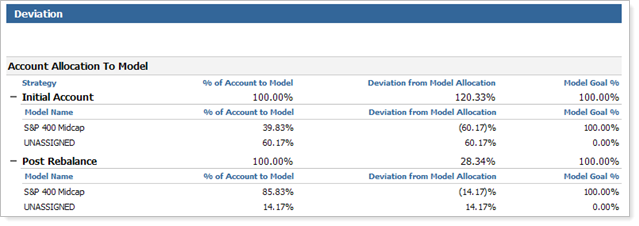
Holdings
The Holdings section contains information surrounding the holdings composition within an account by percent of account and number of securities. Additional information is shown for Top 10 Holdings, Sectors, and Class 1, Class 2 and Class 3 analysis.
Each section can be expanded to show a detailed view of each category. The Class 1, 2, and 3 classifications can be customized for each security on the Custom Settings page.
For a more detailed view of an account’s holdings, see Holdings Report.
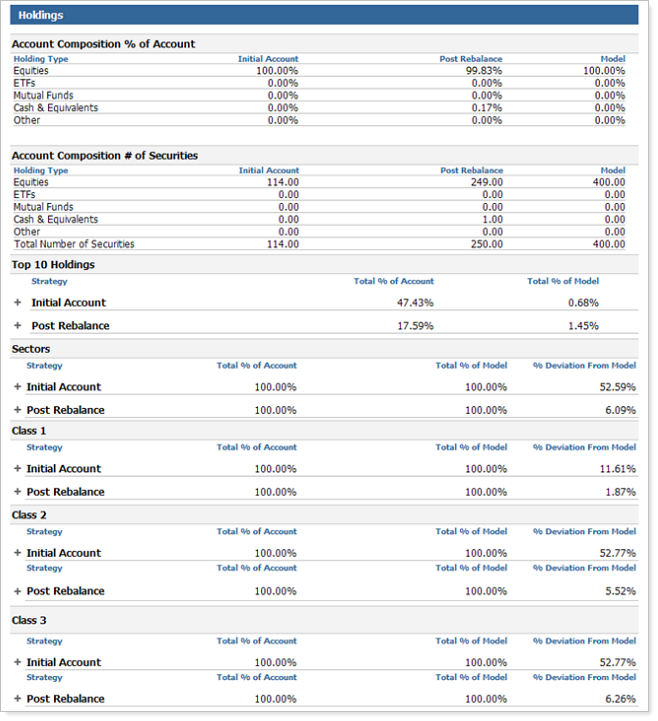
Taxes
The Taxes section of the report displays detailed information about Short-Term Realized Gains and Losses, Short-Term Unrealized Gains and Losses, Long-Term Realized Gains and Losses, Long-Term Unrealized Gains and Losses and a Realized Gain / Loss Summary.
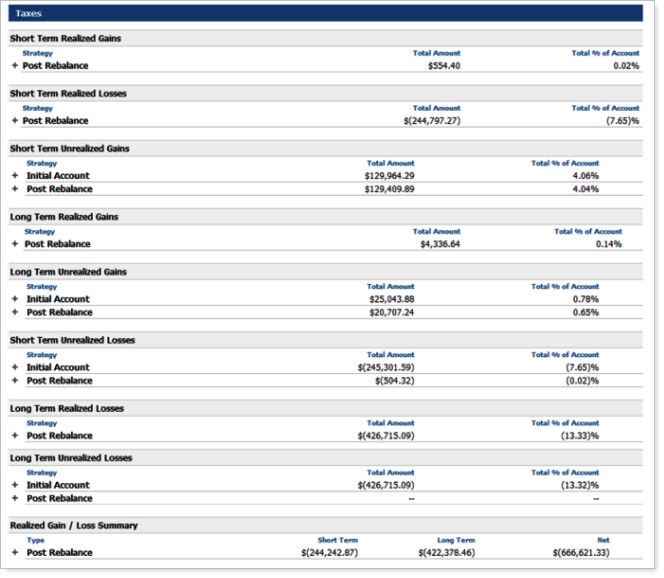
You can expand each of these sections to view gain and loss details by security lot.
For a more detailed view of an account’s tax information, see Tax Impact Analysis Report.
Run the Rebalance Analysis Report
To run the Rebalance Analysis report, follow these steps:
-
On the Reports menu, click Rebalance Analysis.
-
In the Search accounts box, start typing the name or number of the account where you want to run the report.
-
When you see the account in the list, click it and then click Select. The report appears on your screen.


