Contents
Introduction
The Holdings report is a comprehensive view of the individual security positions held in an account. This report can be viewed both at the individual account level or the rebalancing group level. The report shows the Initial Account values of the portfolio holdings prior to a rebalance and, if you have run a rebalance on the account, the Post Rebalance values showing what would be in the portfolio if all of the suggested trades were implemented.
Report Sections
The Holdings report is comprised of several sections. The following is a summary of the information that can be found in each of these sections.
Summary
The first section outlines basic account information such as account number, name, assigned model, custodian and tax status.
Holdings
The Holdings section illustrates the security composition of an account compared to the model using several different categories.
The Account Composition % of Account section is broken out by the percent of the account and number of securities held and classified by Equities, ETF's, Mutual Funds, Cash and Equivalents and Other securities. The Account Composition # of Securities section shows the composition of the account based on the number of securities.
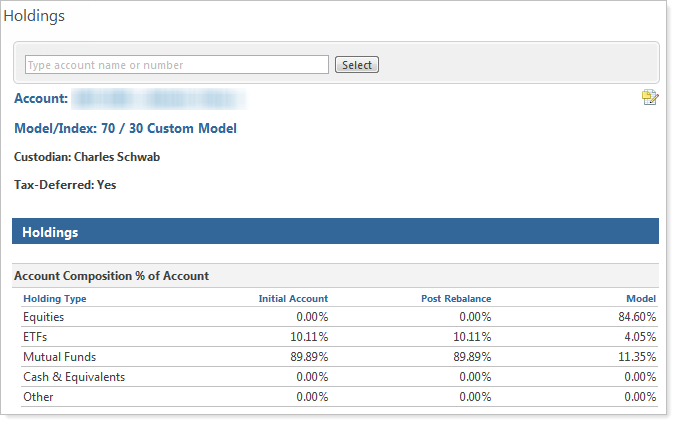
The Holdings section illustrates the account positions broken out by security types. The security types can be expanded to show additional details such as ticker, security name, industry/class, shares held, percent of the account value, percent of the model, and percent of unrealized gains and losses.
The Initial Account section illustrates the current account holdings, as uploaded from the portfolio accounting system. The Post Rebalance section illustrates what the account would hold if all recommended trades are executed.
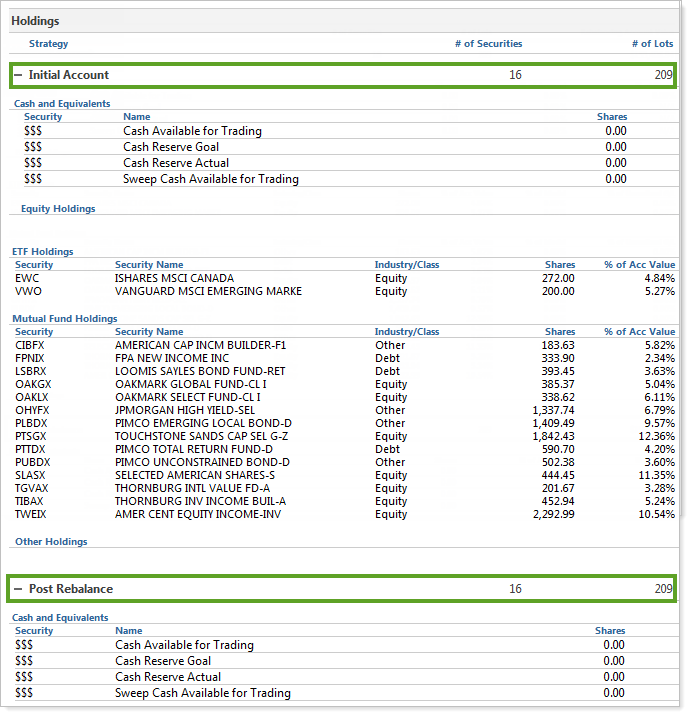
Run the Holdings Report
To run the Holdings report, follow these steps:
-
On the Reports menu, click Holdings.
-
In the Search accounts box, start typing the name or number of the account where you want to run the report.
-
When you see the account in the list, click it and then click Select. The report appears on your screen.
Create a Model Based on Holdings
You can create a Security Level model based on either the initial account or post-rebalance holdings in the account using the Create Model feature on the Holdings report.
To create a model based on holdings, follow these steps:
-
On the Reports menu, click Holdings.
-
In the Search accounts box, start typing the name or number of the account where you want to run the report.
-
When you see the account in the list, click it and then click Select. The report appears on your screen.
-
In the Create Model section, choose one of these options in the Strategy list:
-
Initial Account: the model created will be based on the Initial Account values shown on the Holdings report.
-
Post Rebalance: the model created will be based on the Post Rebalance values shown on the Holdings report.
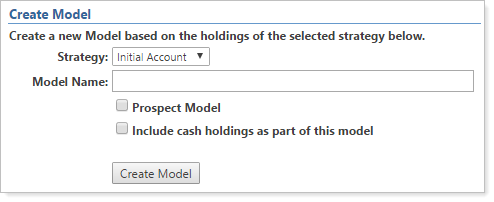
-
-
Type your model name in the Model Name field.
-
If needed, select Prospect Model to make this a prospect model, meaning that the model is experimental and any account tied to that model can be rebalanced but cannot be traded.
-
If needed, select Include cash holdings as part of this model to include cash within the model. If cleared, cash holdings will not be part of the new model.
-
Click Create Model.


