Contents
|
|
Introduction
Once you've reviewed the core model concepts, you can begin to add complexity and customize your strategies with these more advanced concepts. This page describes the ways in which models can be made more complex.
Reducing the Number of Models You Maintain
As you build more models, you may find that many clients don't fit perfectly into your models. This may be because of industry restrictions, legacy positions, personal preferences in investing, and other reasons that make assigning models challenging. However, rather than building new models for each of these exceptions, you can significantly cut down on the number of models you need to maintain with these available features:
| Feature | More Information |
|---|---|
| Substitute Securities | Substitutes allow you to assign similar replacement securities in your Security Level models. For example, you can provide an alternative fund for a mutual fund which is closed to new investors. See Substitute and Equivalent Securities. |
| Alternate Security Sets | Alternate security sets allow you to create different versions of the same Security Level model, which you can then assign to specific accounts. These also allow you to create alternate versions of a model using different asset classes to accommodate different account types and sizes. See Alternate Security Sets. |
| Unmanaged Securities | Unmanaged securities can be part of a model, allowing you to get a better overall picture of a client's holdings without allocating that security within your models. See Unmanaged Securities in Models. |
NOTE
If the Save affected accounts after model modifications setting on the System Settings page is checked, making changes to and then saving a model also saves the accounts associated with that model. If those accounts were rebalanced previously, you will have to run the rebalance again in order to incorporate the model changes.
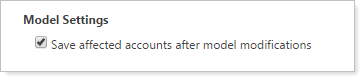
Substitute and Equivalent Securities
Advisor Rebalancing allows you to specify substitute securities, allowing you to provide alternatives for instances where a client can't or won't hold a position in a specific security within your models.
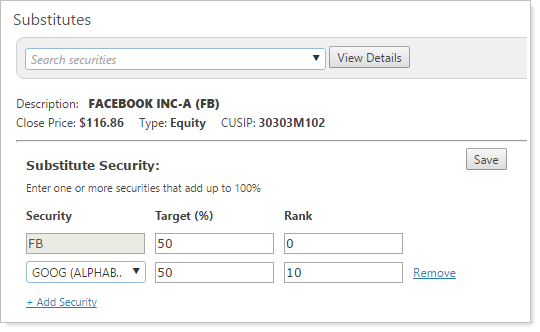
Advisor Rebalancing can also be used to accommodate equivalent securities, securities that aren't globally set to be substitutes for other securities but are similar enough that they can be used within your models to achieve the mix of assets you're looking for. In cases where clients bring in legacy positions over time, using techniques to either hold or sell off legacy positions can minimize trading while also accommodating and reporting on the value of those holdings.
Security substitutes are set globally. For instructions on adding a substitute security, see Security Substitutes. Equivalent securities can be established in individual accounts by adding them to your models. You can then use ranks to create high buy or sell priority for these equivalent securities, depending on your strategy. For more information on ranks, see Core Model Concepts.
Example
One of your models includes the XYZZX mutual fund, an actively managed fund with a minimum investment of $50,000.
You have a new client who will be investing less than the minimum amount required to purchase XYZZX. You update XYZZX in Advisor Rebalancing to add a substitute security; in this case, you make the substitute security a different share class of the mutual fund, XYAAX, which has a lower minimum investment.
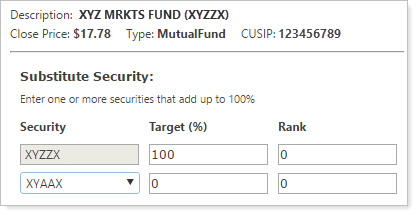
Then, using Trade File Group Settings, you specify a minimum investment for XYZZX so that any buys less than $50,000 will not be recommended.
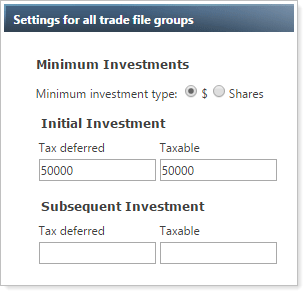
When the client opens an account, he will be invested into XYAAX without having to create a separate model to accommodate the alternate share class.
Alternate Security Sets
Alternate security sets allow you to cut down on the number of models you create. An alternate security set is a different version of a Security Level model and allows you to make unique models on the basis of account type.
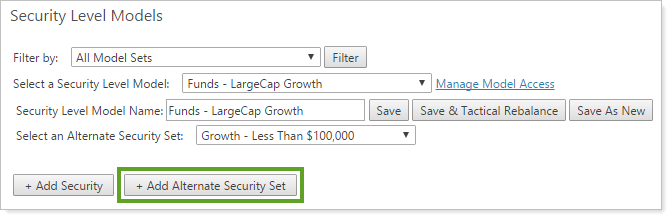
Alternate security sets are assigned at the account level and offer flexibility. There are no limits to the number of alternate security sets you can create. You can also tie individual accounts to different alternate security sets while maintaining the same Allocation models. For example, a client's IRA can be assigned to Alternate Security Set A and the same client's taxable account, within the same rebalancing group, can be assigned to Alternate Security Set B.
Example
In your 60/40 Model, an allocation model, you want all accounts over $100,000 to have the following default allocations:
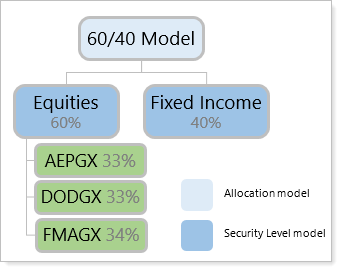
For accounts under $100,000, you want clients to only hold AEPGX for the 60% equity allocation. To manage this, set up an alternate security set under the Equities Security Level model and call it something meaningful to you, like Equities Under $100,000. You would then give it the following allocation:
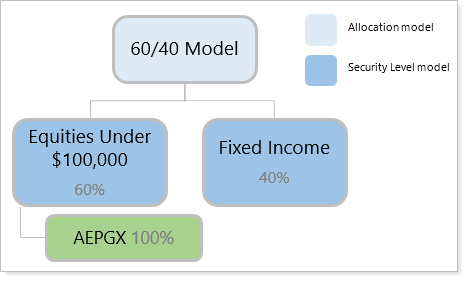
This alternate security set can be assigned to an account under $100,000 on the Model Assignment tab on the Account Settings page.
There are additional uses for alternate security sets, including the following:
-
Legacy positions. Build different versions of the same model that use a client's legacy positions to integrate these positions into a client's model; you can also assign that client the version of the model without the legacy position to sell out of that position. For more information, see Legacy Positions.
-
Fixed income. Build different fixed income models for different account types. You can assign an alternate security set to accounts that are tax exempt and use more tax-friendly fixed income securities for models that are taxable.
For instructions on creating an alternate security set, see Create, Edit, and Delete Security Level Models.
Overlapping Securities in Models
You can include a single security multiple times within an Allocation model. If you include the same security in more than one model within an Allocation model, Advisor Rebalancing will split the initial and post rebalance allocation proportionally based on the security's target.
Example
You created the following allocations for the Conservative Allocation model:
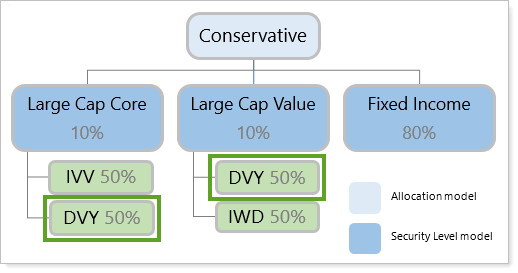
As you can see, DVY is allocated to two Security Level models, 50% to Large Cap Core and 50% to Large Cap Value.
A new account is assigned to Conservative and is uploaded with an allocation of 12% to DVY. The initial allocation will be split by 50%, allocating 6% to Large Cap Core and 6% to Large Cap Value.
You rebalance the new client's account. Advisor Rebalancing proposes a sell of 1% in both models, but only one trade will go on the trade file. The trade would be the net action of all recommended trades for DVY, in this case, a sell of 2% of DVY.
Initial and post-rebalance allocations are always allocated pro-rata based on the model weights to all the models that hold that security. Any proposed trades are netted against one another so that only one order is created per security. To view the individual trades per Security Level model, the Rebalance Summary should be grouped by Model. When grouped by Class, trades will be displayed per security.
NOTE
This feature only applies to goal-based models.
Unmanaged Securities in Models
Unmanaged securities can be part of a model, allowing you to see how unmanaged positions fit into the overall picture of a client's holdings. When you add an unmanaged security to a model, it will appear at the bottom of the listing of securities in the Rebalance Summary with the word UNMANAGED next to its description, and the allocations will show 0% for the initial, target, and post-rebalance columns.
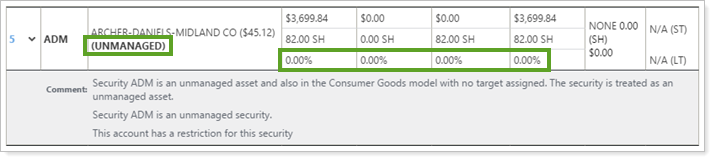
There are two ways to make a security unmanaged: at the security level and at the account level. At the security level, making a security unmanaged makes that security unmanaged for every account holding that security. AT the account level, making a security unmanaged makes the security unmanaged only for that account or any rebalancing group in which that account is a part.
Note
-
Unmanaged securities may only be added to rank-based models.
-
Unmanaged securities within models must have a 0% target. If you set a greater target than 0, the account won’t rebalance.
-
If the security is unmanaged in a rebalancing group, it must remain unmanaged for all accounts within that group.
Best Practices
If an unmanaged security restriction should apply to all accounts, set the security restriction globally. If the restriction should only apply to a few accounts, set it within the individual accounts.
To learn more about creating an unmanaged security, see Security Restrictions.
Model Priorities
Setting asset location preferences and priorities allows you to specify where assets will be placed in a rebalancing group during the rebalance process. This is a useful tool because it can mean more tax-advantaged placement of assets and potentially higher returns because of reduced tax burden.
For more information, see Learn More about Asset Location and Priorities.


