Contents
|
|
Introduction
The Substitutes page allows you designate direct equivalent securities that can be purchased or sold in place of the original security, often called the parent security. You can add an unlimited number of substitute securities to a parent security.
Substitutes are included as part of the allocation for the security for which they are substituting. When you add a substitute security, you will designate a target percentage for the substitute, beginning at a 0% target allocation.
Best Practice
You can also use rank-based Security Level models to achieve model flexibility. For more information, see Core Model Concepts.
Why Security Substitutes?
The following are situations where you might create substitute securities:
-
Mutual fund share classes: In cases where you include mutual funds in your models with share classes, you can add the various share classes as substitutes.
-
Funds closed to new investors: If a fund in your model has closed to new investors and you have a replacement fund for accounts not currently holding the closed fund, you can add the replacement security as a substitute for the closed security.
-
Restricted security: In cases where a security in your model cannot be purchased by some of the accounts because of restrictions like minimum investments, custodian restrictions, tax status, or account value, you can create a substitute for the restricted security for a security more appropriate.
-
Securities only available from one custodian: If you have a security in your model that can only be purchased by accounts held at a specific custodian, you can substitute another security for those accounts using a different custodian.
-
Legacy positions: In some cases, clients may have legacy holdings that they can't or won't to sell. In that case, you can designate the legacy position as a substitute for a security in your model.
-
Tax Loss Harvesting: In cases where you sell securities to harvest losses, you can choose to buy back into equivalent or substitute securities so that money goes back into the market. For more information, see Security Substitutes and Tax Loss Harvesting.
Security Substitutes in Models
When you add a security with substitutes to a model, the following rules apply:
-
Only the substitute securities you create for a given security are considered as possible substitutes. Consider this example:
Example
You create the following security substitutes:
-
ORCL is a substitute for MSFT.
-
IBM is a substitute for ORCL.
During the rebalance process, Advisor Rebalancing will recognize the direct substitutes (ORCL for MSFT and IBM for ORCL) but will not substitute IBM for MSFT. Advisor Rebalancing doesn't assume substitute relationships you don't specifically designate.
However, if IBM and ORCL are both designated as substitutes for MSFT, either security could be considered as a possible substitute.
-
-
When using substitute securities in your client's models, do not use securities in same Security Level model or Allocation model that share the same substitute. This includes both goal and rank-based models.
-
Ranks in substitute securities work similarly to rank-based models. If a model is underweight, Advisor Rebalancing will prioritize buying securities with the numerically highest rank. If a model is overweight, Advisor Rebalancing will prioritize selling securities with the numerically lowest rank. Substitute securities must be ranked; the available range is 0 to 99.
-
Crossing security substitutes will create errors. For example, if security A is a substitute for security B, you cannot also make security B a substitute for security A.
Security Substitutes and Tax Loss Harvesting
When using one of the tax loss harvesting rebalance types—the Tax Loss Harvesting & Rebalance or the Tax Loss Harvesting Rebalance type—equivalent securities support your goals by allowing you to, at the security level, define which securities are similar to the securities in your clients' models. During a tax loss harvest rebalance, these equivalent securities can help you reinvest back into your models quickly after selling losses.
For more information on tax loss harvesting, see Using Advisor Rebalancing for Tax Loss Harvesting.
Equivalent Securities in Rank-Based Security Level Models
When creating rank-based Security Level models, you can set up your models so that some securities are considered equivalents, not substitutes, of other securities. In rank-based Security Level models, you can rank the securities in that model. If one security is not available to purchase, the ranking process tells Advisor Rebalancing which securities are also suitable as an equivalent during the rebalance process.
To do this, add the equivalent security to the Security Level model with a 0% target and the second-highest ranked security in the model.

For directions to create and edit Security Level models, see Create, Edit, and Delete Security Level Models.
Direct Security Substitutes in Goal-Based Models
By using security substitutes, you can set up direct security equivalents. For example, you can add XYZ as a substitute for ABC. Then, during tax loss harvesting, you sell losses in one security and buy into the other security without violating the wash sale rule. To do this, add a substitute security using the steps in Add a Security Substitute.
Best Practice
The security in the model to which you're adding a substitute—sometimes called the parent security—should have a rank higher than your substitute security.
Available Settings
You can set substitute securities on the Substitutes page, which you can find by choosing Substitutes on the Securities menu:
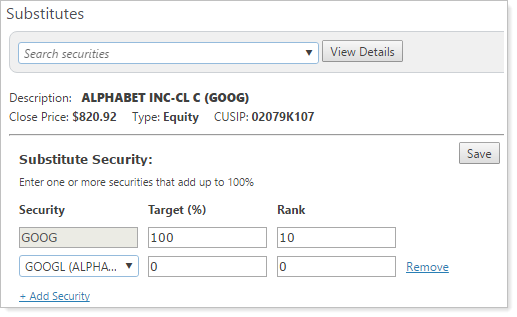
| Setting | More Information |
|---|---|
| Security |
The ticker for the substitute security or securities. |
| Target (%) |
The target allocation for the substitute security. Notes
|
| Rank |
The assigned rank for the substitute security. Notes
|
Add a Security Substitute
To add a security substitute, follow these steps:
-
On the Securities menu, click Substitutes.
-
Begin typing the ticker of the security where you want to add a substitute in the Search securities box. When you see the security, click View Details.
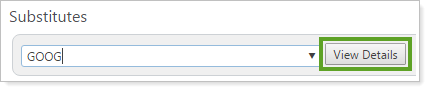
Note
By default, each security appears grayed out on the Security Substitutes page as its own substitute with a goal percentage of 100% and a rank of 0.
-
Click the + Add Security link.
-
Begin typing the ticker of the substitute security in the Search securities box that appears. Click the security when it appears in the list.
-
Specify a target percentage for the substitute security under Target (%) and a rank for the substitute under Rank.
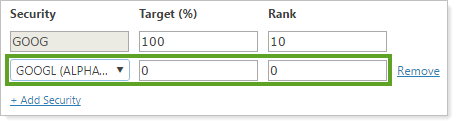
Note
Your total under Target (%) for the security and all substitutes must add up to 100%. For more information on these settings and how they influence trading logic, see Available Settings.
-
Click + Add Security to add another security, if desired. You can add an unlimited number of substitutes.
-
When done, click Save.


