Contents
How Include Non-Taxable Accounts Works
| Applies to: | ||
|---|---|---|
| ✔ Dynamic |
✔ Client Portal |
|
This setting allows you to choose whether or not you want to include non-taxable accounts on the report. It is useful for "clearing the clutter" of extraneous data if you're looking at a report to evaluate tax consequences, such as an Income and Expense report or Realized Gains/Losses report.
In Dynamic Reports
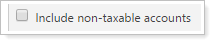
-
To exclude non-taxable accounts, clear the Include non-taxable accounts check box.
-
To include non-taxable accounts, select the Include non-taxable accounts check box.
| Setting | Report Output |
|---|---|
| Include non-taxable accounts cleared |

In this example, the IRA ending in 0804 is not taxable. With the check box cleared, the non-taxable account is included in the report. |
| Include non-taxable accounts selected |
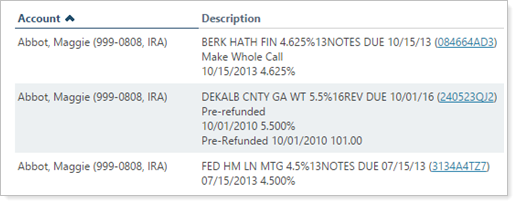
In this example, the IRA ending in 0804 is not taxable. With the check box selected, the non-taxable account is excluded from the report. |
In PDF Reports
Functionality is the same in the PDF report templates as in dynamic reports.
Reports With This Setting
Holdings Reports
Transaction Reports
Related Settings
For more information on managing tax status of accounts, see Maintaining Accounts: The Account Settings Panel.


