You can create multiple benchmarks for each account. This report setting allows you show an account benchmark on the Account Performance report Advisor dashboard, and to set which benchmark the report displays.
To see this setting, select Include benchmarks.
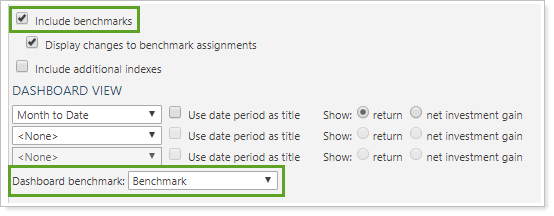
-
To display the Account Performance report dashboard widget with an account benchmark, choose one of the account benchmarks from the list in Dashboard benchmark. The dashboard widget will only show benchmarks for accounts that have that benchmark assigned.
In this example, three accounts had benchmarks assigned. Those three accounts display returns for the index assigned as the account's benchmark.
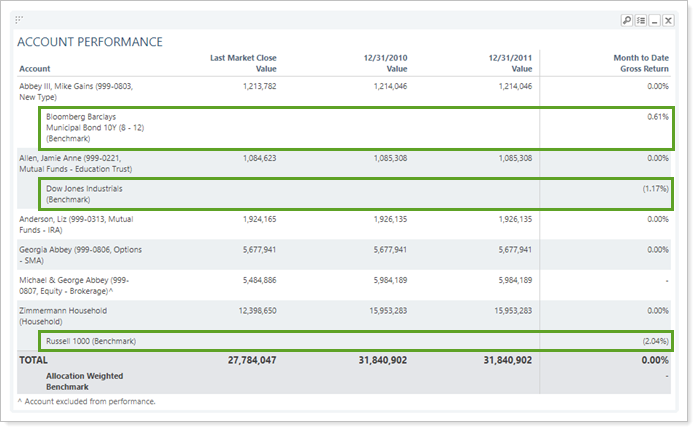
-
To display the Account Performance report dashboard widget without account benchmarks, set Dashboard benchmark: to <None>.
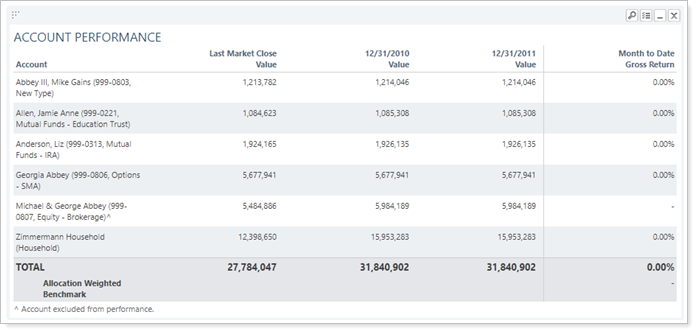
To assign benchmarks to an account, see The Benchmarks and Target Allocation Panel. To control what account benchmarks are called, see Account Benchmark Display.
This setting applies to the Account Performance report. For more information on the Advisor Dashboard, see Introduction to the Advisor View Dashboard.

