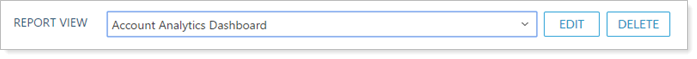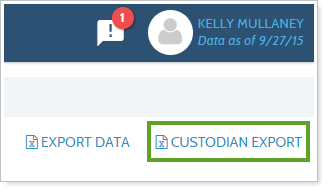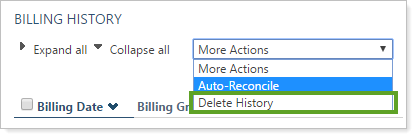The Billing History report shows the time periods, adjustments, paid amounts, and billing amounts for each portfolio. On this page you can start an auto-reconciliation, export your management fees, and perform a custodian export of your billing information.
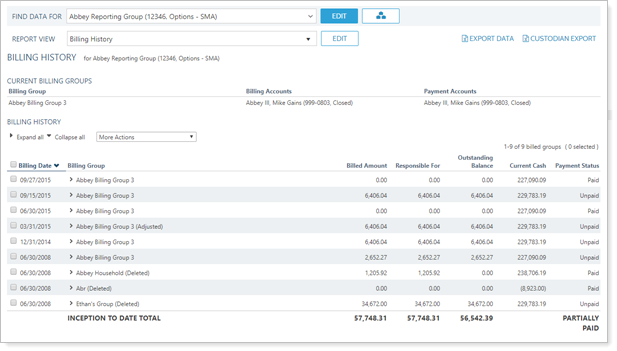
Notes
On the Billing History report, you can manually and automatically reconcile payments for your services, which helps you account for every billing statement and payment in your firm. For more information on using the auto-reconciliation feature of the Billing History report, visit Billing Reconciliation.
To run the dynamic billing history report:
-
On the Billing menu, click Billing History.
-
In the Find Data For list, start typing the number or name of the account for which you want to run the report. Click the desired record. The report appears on your screen.
-
If you want to customize the report, in the Report View list, click Edit.
-
Complete any of the following settings:
| Setting... | More Information... |
|---|---|
| Report name |
The name you type in this box will appear in the Report View list and is seen by all users who have viewing permissions.
|
| Mark as publicly accessible | Select this check box to allow others to see this report (if they have the appropriate permissions set by your administrator on the User Management page). |
| Date period | Use the Date period list to select the desired time period. You can configure the dates that appear in this list on the Date Periods page. For more information, visit Dates and Date Periods. |
| Payment status |
Choose what payment status you want. You can choose:
|
| History per page |
Choose how many records are displayed on a page. You can choose:
|
-
Use the report to do any of the following.
| Action... | More Information... |
|---|---|
| Export information to custodian |
To perform a custodian export of your billing information, click Custodian Export.
|
| Export Management Fees |
To export your management fees, click Export Data at the top of the page.
|
| Auto-Reconciliation |
To perform an auto-reconciliation, in the More Actions list, click Auto-Reconcile. For more information on auto-reconciliation, visit Billing Reconciliation.
|
|
Delete Billing History |
To delete an item from billing history, select the check box next to the item you want to delete, and then click Delete History in the More Actions list.
|