This setting allows you to classify an account as a tax-deferred or tax-exempt account by selecting Yes. If you select No, this account will be considered taxable.
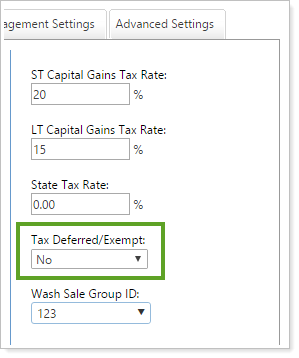
The following options are available:
| Setting | More Information |
|---|---|
| No | This account is considered taxable. |
| Yes | This account is considered tax-exempt or tax deferred. No gain or loss information will be shown on the various pages throughout Advisor Rebalancing. |
The tax status of the account can affect the account in these ways:
-
One of the ways you can prioritize accounts on the Asset Location page is by tax status. For more on tax status and asset location within rebalancing groups, see Set Account Priorities.
-
Security-specific settings on the Trade File Group Settings page can be different for taxable and tax-deferred accounts. For more on setting different trade file group settings for individual securities based on tax status, see Trade File Group Settings.
-
Security restrictions can prevent a security from being bought in either a taxable or tax-deferred accounts. For more on restricting the purchase of securities in taxable accounts, see Security Restrictions.
-
The tax status of the account can affect the logic of which trades are recommended for certain rebalance types. For more information on these rebalance types, see Sell Only to Raise Cash Rebalance, Tax Loss Harvesting & Rebalance, or Tax Loss Harvesting Rebalance.
This setting is visible on the Model Assignment tab of Account Settings, as well as on the Trade Summary and Rebalance Summary.

