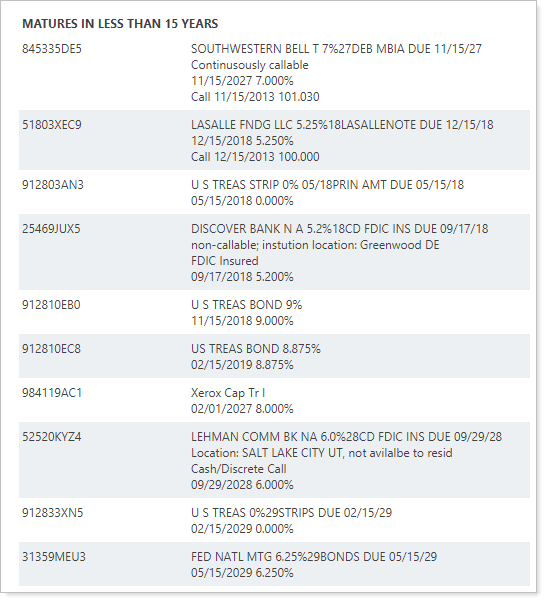Contents
How Use Next Call Date Works
| Applies to: | ||
|---|---|---|
| ✔ Dynamic |
✔ Client Portal |
|
This setting allows you to sort the Maturity Schedule report by the next call date. The next call date is the predetermined date that a bond or preferred stock can be redeemed before reaching its maturity.
You might choose to use this if you want to review positions that may have activity soon or to see when call dates are coming up.
In Dynamic Reports
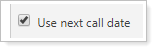
-
To use the default sorting, clear the Use next call date check box.
-
To sort the report by call date entered in Advisor View, select the Use next call date check box.
| Use Next Call Date cleared |
|---|
|
In this example, all the securities maturing in less than 15 years are grouped together. |
| Use Next Call Date selected |
|---|
|
In this example, the same securities are sorted into finer gradations based on the call date entered in Tamarac. |
In PDF Reports
This report is available for dynamic reports only.
Reports With This Setting
Holdings Reports
|
|
Related Settings
For more information about SMAs, see Maintain Securities in Advisor View.