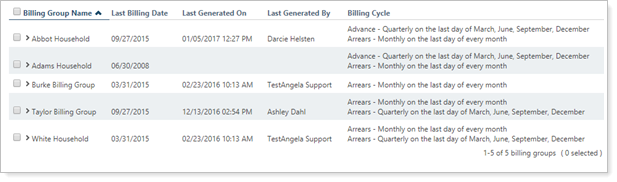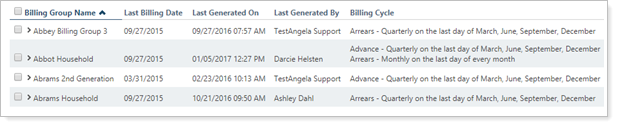This setting allows you to filter billing groups by either just one billing cycle or by all billing cycles. The list contains all billing cycles established by your firm in the billing definition.
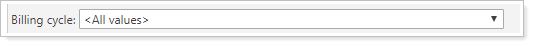
Note
If a billing group has multiple billing cycles, and one billing cycle matches, it will be displayed.
-
To filter billing groups to those with just one billing cycle applied, choose a specific billing cycle from the list.
-
To see all billing groups regardless of billing cycle, choose <All values> from the list.
| Setting | Report Output |
|---|---|
| Billing cycle set to one specific cycle |
In this example, the billing cycle is set to Advance - Quarterly on the last day of March, June, September, December. Only billing groups with this billing cycle set are displayed. |
| Billing cycle set to <All values> |
All billing groups are displayed regardless of billing cycle. |
This setting applies to:
-
Report Views in Billing Groups