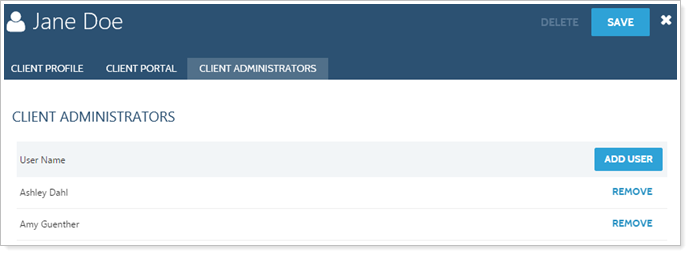A client administrator in Advisor View is the user who is notified when a user posts documents to the client portal. It's best to assign more than one client administrator to each client.
Note
Client administrators will be replaced with service teams in a future release of Advisor View. However, they're currently used to keep you notified about posted documents.
To assign a client administrator to a client portal account:
-
On the Accounts menu, click Clients/Client Portals.
-
Click the name of the client you want to assign a client administrator for.
-
On the Client Administrators panel, select the client administrators you want to assign to the client and then click Save. It's best to assign more than one client administrator to each client, so that you have adequate coverage if the primary administrator is out of the office.