Contents
|
|
Introduction
There are times you may choose to exclude a security from billing. Perhaps a client has holdings you don't manage, or your firm doesn't bill on cash. For these kinds of cases, Tamarac allows you to exclude one or more securities, including cash securities, from billing.
This page provides steps for how to exclude securities from billing.
Exclude Cash or Other Securities from Billing for All Accounts
If there's a security your firm excludes from billing, you can exclude that security from billing globally. For example, if your firm never bills on cash or money market funds, you can exclude those security types from billing for the entire firm. When you do this, that security will be omitted from any future invoices.
To globally exclude securities from billing:
-
On the Setup menu, click Securities.
-
Click the name of the security you want to exclude from billing. For information on using the Securities page, see Using Views and Filters on the Securities Page.
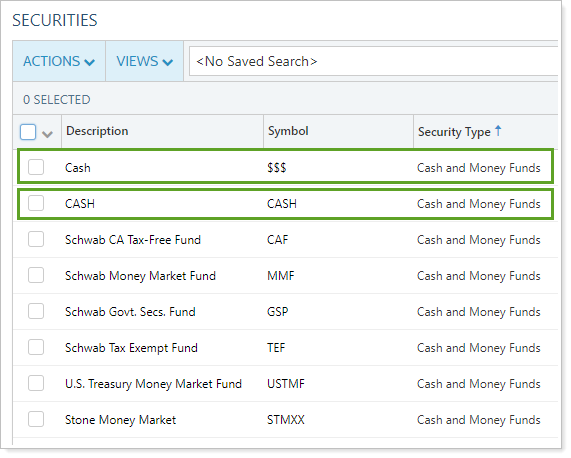
Tips
-
If you want to exclude all the securities in a specific Security Type, click the Security Type column to group together all the securities of each type.
-
Use multi-edit to exclude multiple securities at once: Click the check box next to each security, and in the Actions list, choose Edit.
-
-
On the Reporting tab, select Globally exclude from billing.
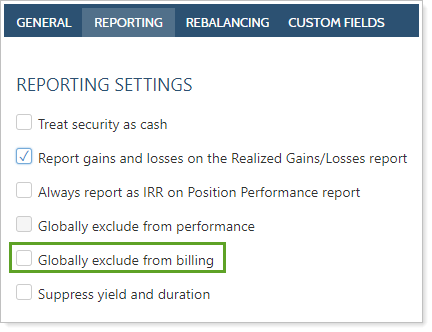
-
Click Save.
Exclude Cash or a Security from Billing for One Account
You can exclude a particular security from billing for just one client. For example, if your client has legacy holdings that you don't bill on, you can exclude those holdings from billing. When you do this, that security will be omitted from future invoices for that account, but will still be included in billing for other accounts holding that security.
To exclude a security from billing for one particular account:
-
On the Accounts menu, click Accounts.
-
Click the name of the account containing the security you want to exclude from billing.
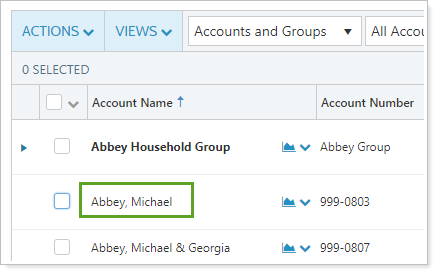
-
On the Reporting tab, click Excluded Securities.
-
In the Search securities box, search for the security you want to exclude and click Add Security.
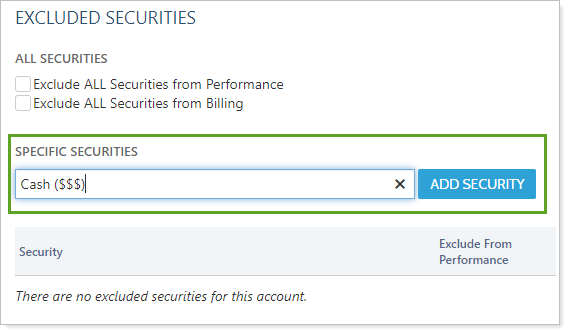
-
Select Exclude from Billing. If you still want the security included in performance, make sure to clear Exclude From Performance. For more information, see Maintaining Accounts: The Excluded Securities Panel.
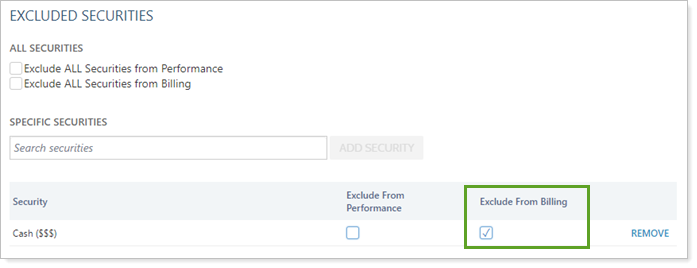
-
Click Save.
Exclude All Securities in an Account from Billing
This excludes all securities currently held, all securities that were previously held based on historical transactions, and all new securities added to the account.
To exclude all securities in an account from billing:
-
On the Accounts menu, click Accounts.
-
Click the name of the account containing the security you want to exclude from billing.
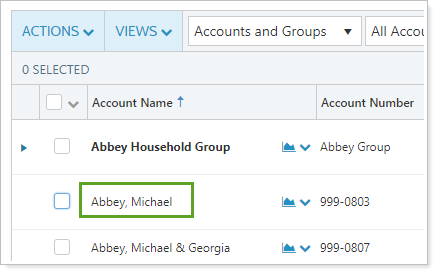
-
On the Reporting tab, click Excluded Securities.
-
Select Exclude ALL Securities from Billing. For more information, see Maintaining Accounts: The Excluded Securities Panel.
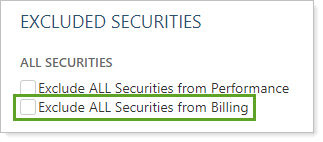
-
Click Save.


