Contents
Introduction
The Name and Address panel allows you to configure the basic settings for the account, such as name and address.
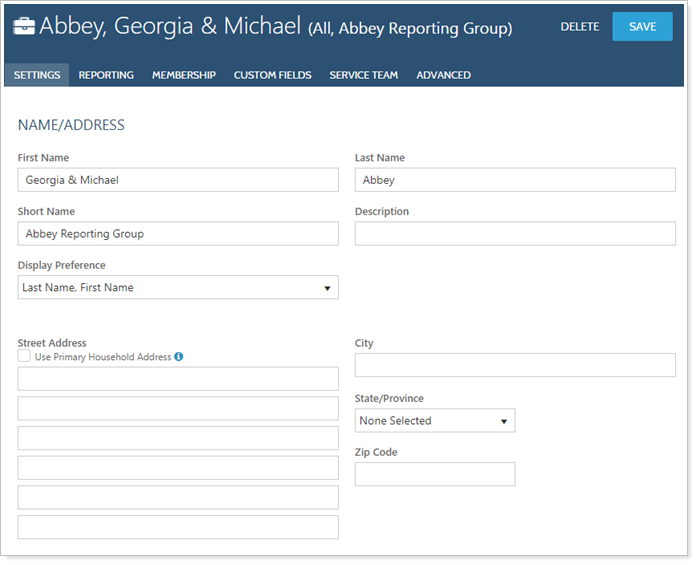
This panel is available on the Settings menu when you edit a reporting group on the Accounts page. For more information on editing reporting groups, visit Creating and Modifying Reporting Groups.
See below for descriptions of each of the settings on the page.
First Name
To name the reporting group, you can use the first name and last name or you can use the Description field to label the reporting group. If the group is for a single person, you can use the first name and last name fields. If the group is for a group of individuals, you can use the Description field instead – as this allows you to use a name like Abbott Children instead of a first and last name.
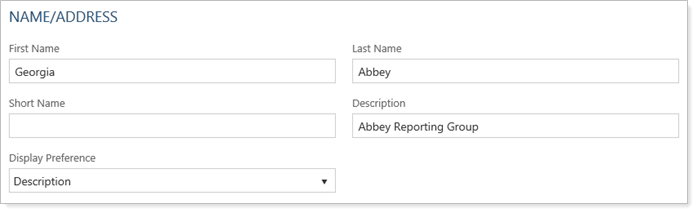
Last Name
You can use the first name and last name to name your reporting group, or you can use the Description field to label the reporting group.
If the group is for a single person, you will probably want to use the first name and last name fields. If the group is for a group of individuals, you can use the Description field instead - as this allows you to use a name like Abbott Children instead of a first and last name.
Description
You can enter a description of the reporting group - for example, Abbey Reporting Group. This name appears on the Accounts page if you select the Description display preference, making it easy for you to identify the reporting group. It's best to use a short description as the name will appear on reports, billing statements and the Accounts page.
This is not a required field.
Display Preference
Choose how you want the account to appear on reports, billing statements and the Accounts page. Most users prefer to use Description.
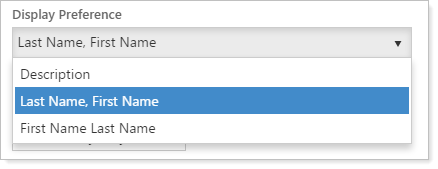
Short Name
The abbreviated name that can be added as a column on the Accounts page. The Short Name is an available column on many reports and PDF templates. When using the Search field on the Accounts page, Advisor View will return results for search criteria that meets the value entered in the Short Name field.
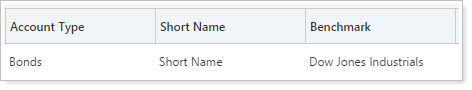
You can choose to use Short Name in the automatically generated PDF report file name. Since the field is open, you can use this to create PDF file names that adhere to your firm naming conventions.
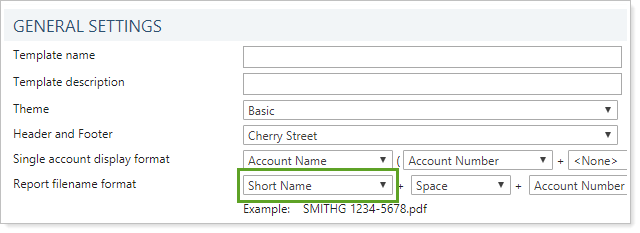
Mailing Address
You can type in the address manually, or choose to sync it to the primary Household address.
Best Practice
Propagate mailing address from the Household level down.
Enter Manual Address
Complete any of the following, as applicable:
| Field | Data |
|---|---|
| Street Address |
Type the street address for the account. |
| City | Type the name of the city. |
| State | Select the two-character state abbreviation. |
| State/Prov. of Primary Residence | If the client lives in a different state from the mailing address state, select the two-character state abbreviation. |
| Zip Code | Type the five-digit or hyphenated nine-digit zip code. |
Use Primary Household Address
Use Primary Household Address, when selected, automatically fills in the mailing address for the selected account with the primary address for the Household. By managing the address at the Household level instead of at the account level, you can make address updates less cumbersome—any changes made to the Household address will flow through to any member addresses where this option is selected.
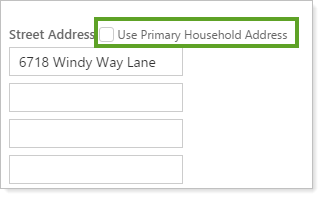
Note
The account or group must have a primary Household assigned in order to take advantage of this feature. The primary Household is assigned automatically for accounts added to a Household for the first time.
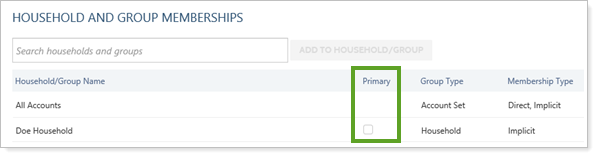
You can designate the primary Household on the Household / Group membership panel of any reporting groups. This will allow your Household and member addresses to stay synced.
The following are some scenarios you might encounter when establishing a primary Household:
| If... | When You Set Use Primary Household Address to Yes... |
|---|---|
| Primary Household is assigned | Primary Household becomes the source for the account or reporting group's mailing address field. |
| Primary Household is not assigned | Account or reporting group address is cleared. No address appears in the address field until one is added to the primary Household. |
| Address comes from master account | Primary Household becomes the source for the account or reporting group's mailing address field. |
You can update this setting for financial accounts in bulk using an Account Information bulk report and upload that includes the following columns:
-
Account Number
-
Upload Account ID
-
Use Primary Household Address: Use Yes for accounts you want to use the primary Household address.


