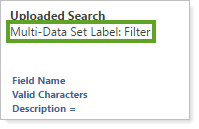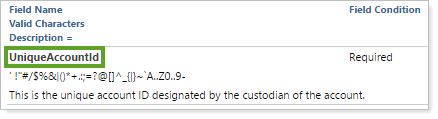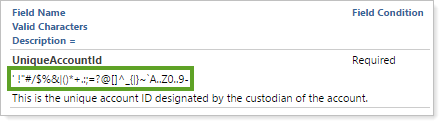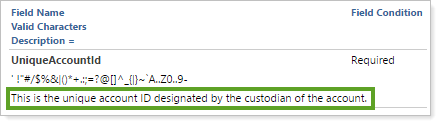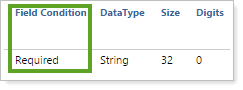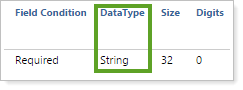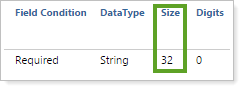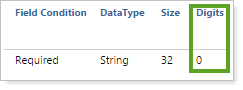Contents
Introduction
Data Specifications are specific data requirements for each of the data fields you can upload to Advisor Rebalancing. Upload data sets are made up of these fields, and some fields can be part of multiple upload data sets. For example, the UniqueAccountId field, used to identify individual accounts, is used in multiple upload data sets to identify specific accounts as part of your upload.
For more information on uploads, see Uploading Data.
Reading Data Specifications
Because data specifications grow and change, you can find the most updated data specifications for each upload data set by visiting Data Specifications on the Upload menu.
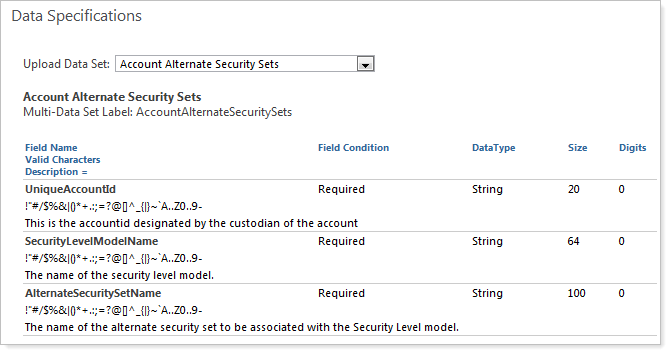
To view data specifications, select your preferred upload data set in the Upload Data Set list. For more information on each of the upload data sets, see Available Upload Data Sets.
Once you've selected an upload data set, you'll see the following information on the Data Specifications page:
| Setting | More Information |
|---|---|
|
Multi-Data Set Label |
If you want to upload data from multiple upload data sets, you can use the Multi-Data Set Label to indicate the upload data set for each upload data set you're uploading.
|
|
Field Name |
Indicates the column heading you'll use for that particular piece of data.
|
|
Valid Characters |
Some fields vary in which special characters Advisor Rebalancing will accept. Review your data to see if fields that contains these special characters—for example, a question mark (?) or percent symbol (%)—will be accepted during the upload.
|
|
Description |
This is the short description of that data field.
|
|
Field Condition |
Indicates whether that particular field is required or not. You'll see one of these field conditions:
|
|
DataType |
Indicates if the field is one of these types:
|
|
Size |
This is the maximum number of characters you can enter for that field.
|
|
Digits |
This is the allowable number of digits following a decimal point.
|