Contents
Introduction
The Reconciliation Reports page allows you to run reconciliation-specific reports on individual accounts, or multiple accounts and rebalancing groups. These reports let you review orders and trades to aid in the manual reconciliation process. These reports can also be used for auditing purposes.
For more information on the reconciliation process, see Reconciliation Process.
Available Reports
These reports are based on the accounts and specific date range you specify. You can run the following reports on the Reconciliation Reports page:
| Bulk Report | More Information |
|---|---|
| Bulk Reconciliation | Lists all reconciled trades for the selected accounts. Each trade has a trade date within the date range you specify, along with the reason for the trade, and other trade-specific details. |
| Deleted Orders | Lists all deleted orders for the selected accounts. Each order has a date within the date range you specify, along with trade-specific details, and the reason given for deleting the order. |
| Deleted Trades | Lists all deleted trades for the selected accounts. Each trade has a trade date within the date range you specify, along with trade-specific details, and the name of the person who deleted the trade. |
| Exception Report | Lists all manual reconciliation items, including generated orders, for the selected accounts. Each trade has a reconciliation date within the date range you specify, along with other trade-specific details. |
| Open Orders | Lists all open orders for the selected accounts. Each order has an order date within the date range you specify, along with other trade-specific details. |
| Open Trades | Lists all open trades for the selected accounts. Each trade has an order date within the date range you specify, along with other trade-specific details. |
| Restriction Overrides | Lists all trades that have overridden a restriction for the selected accounts. Each trade has an order date within the date range you specify, along with the name of the person who approved the override, and the override reason. |
| Trade Tickets | Creates a trade ticket for all reconciled trades for the selected accounts. These can be printed in bulk as a PDF or created as a bulk report. This report automatically inserts page breaks for trade tickets that vary by account, trade date, buy/sell, or approved by fields. |
Run a Reconciliation Report
To run a reconciliation report, follow these steps:
-
On the Reports menu, click Reconciliation Reports.
-
Select the accounts you want to apply to the report individually or use the Saved Search list to use a saved search you've already created.
Note
See Learn More About Searching for Accounts for more information on creating saved searches.
-
Select your date range. The default date range will be from the previous day the market was open to today.
Adjust this date range manually by clicking on the icons or select the All check box to view all open trades, and then click the Search button.
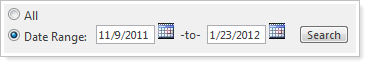
-
Click Generate Report.
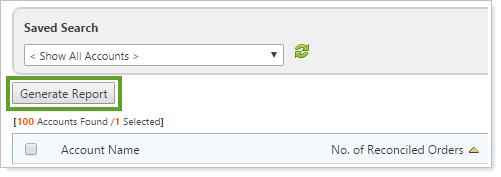
-
Select the report you want to run in the Generate Report Dialog box. For a description of the reports, see Available Reports.
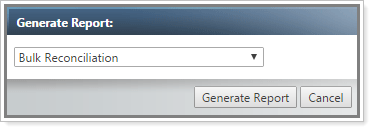
-
Click Generate Report.


