Contents
Introduction
The core of your Advisor Rebalancing workflow starts with models. Models are the basic building blocks used to build and maintain your clients' holdings. The models you create serve as a framework that can then be applied to and customized for your clients, allowing you to maintain your clients' investment objectives.
Advisor Rebalancing gives you the flexibility to create models with different strategies in mind, including the following:
-
Models built for a specific asset allocation strategy
-
Models with a security-based strategy
-
Models that mimic an index
-
Models with custom strategies for one client
Why Use Models?
The models you create offer the following benefits:
-
Efficiency. Models are efficient because they streamline investment objectives.
-
Consistency. Models create consistency across client accounts by centralizing strategic investment decisions. Once you create models in Advisor Rebalancing, they can be assigned to multiple accounts that have similar investment objectives.
-
Compliance. Models can also support compliance by ensuring that accounts adhere to the strategy outlined in clients' investment policy statements.
-
Control. The model structure allows you to monitor portfolio drift within your clients' accounts.
Model Targets
Models are put together with targets assigned to them. Targets, sometimes referred to as goals, are percentages you assign to each submodel or security within a model. Models are then assembled together in tiers and all models and securities within those models are given targets; each tier's targets must add up to 100%.
Depending on the model type and strategy, targets can be anywhere from 0% to 100%.
Example
You create a model where you want 75% of the holdings to be in equities and 25% of the holdings in fixed income securities. These percentages are your model's targets.
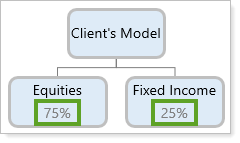
As you build this model and make it more complex by adding more tiers, Advisor Rebalancing will know that 75% of the portfolio should be taken up by equities and 25% should be taken up by fixed income securities.
Model Types
In Advisor Rebalancing, there are two types of models you can create: Security Level models and Allocation models. At a base level, a model represents a building block which you put together to represent your ideal strategy for a client. These two model types allow you to add these building blocks with flexibility and complexity.
Security Level Models
A Security Level model represents a grouping of individual securities and is the basic building block on which you can build a client's asset allocation strategy. These securities can be stocks, mutual funds, ETFs, fixed income securities, separate accounts, or other assets traded on an exchange. They can also be securities not traded on an exchange like limited partnerships; you can manually add and update these manual securities in Advisor Rebalancing and then add the manual securities to your models.
The securities within a Security Level model are grouped and given an allocation or target—for example, a security represents 20% of the total model if it is given a 20% target—in any way that makes sense for you. They are often created to represent an asset class.
Example
You want to create a Security Level model which you are going to assign to some clients' accounts. You want this model to represent a mix of Large Cap securities. To do this, you create this Large Cap Security Level model:
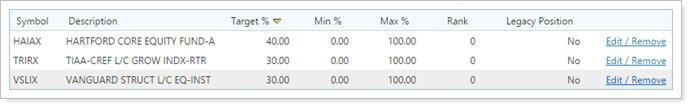
In this example, HAIAX represents 40% of Large Cap Security Level Model while both TRIRX and VSLIX represents 30% of the model. Together, these allocations add up to 100%.
Allocation Models
An Allocation model is a grouping of Security Level models or other Allocation models. These models are grouped together with a given allocation, or target, that you specify. An Allocation model can represent a grouping of Security Level models or can be used to represent a client's overall investment strategy. You can use an Allocation model if your investment strategy is focused on achieving target allocations at the asset class, sector, or other category of securities that you have defined.
Like Security Level models, Allocation models are also given a target or goal % that defines what the allocation should be for that model in an ideal situation.
Example
You want to create a model that represents the Equities sectors, but you want to put different asset classes within that model. To do that, you create an Allocation model. Within that Allocation model, you'll add Security Level models. These models, in turn, will contain the individual securities:
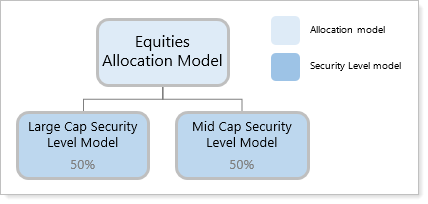
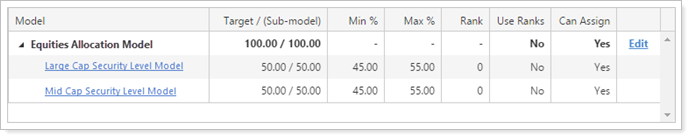
In this example, you've created Equities Allocation Model and added two submodels, both of which are Security Level models: Large Cap Security Level Model and Mid Cap Security Level Model.
Putting Models Together
Once you've created your Allocation and Security Level models, you'll put them together to create the models you'll eventually assign to clients' accounts. Advisor Rebalancing allows you to create a model with an unlimited number of tiers, allowing you to create model portfolios that can range from simple to complex.
Example
You want to create an Allocation model which will be assigned to your client and you want this model to represent a specific mix of fixed income and equities:
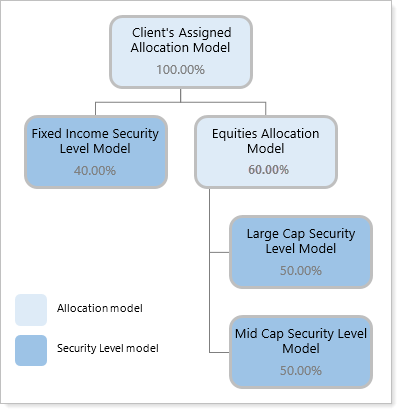
This model is made of three tiers:
-
The top tier is always the model that will be assigned to the client's account; in this case, that's Client's Assigned Allocation Model.
-
The second tier contains two models, Fixed Income Security Level Model and Equities Allocation Model.
-
On the third tier, the Equities Allocation Model is made up of two Security Level models, further adding flexibility and complexity to the model.
Basic Model Rules
The following are basic rules that apply to the models you create in Advisor Rebalancing:
-
Top-tier models cannot use ranks. For more information on ranks, see Core Model Concepts.
-
The sum of all submodel goals in an Allocation model must add up to 100%. Similarly, the sum of all security goals in a Security Level model must add up to 100%.
-
Target (goal) percentages for a Security Level models and Allocation models can range from 0% to 100%. The 0% target is a technique you can use to accommodate restricted securities or legacy positions within your rank-based models. By giving that model a 0% target, clients can continue to hold positions and you can allocate these holdings towards the client's portfolio. Over time, clients can continue to hold these positions or trade them away.
Where Do I Go Next?
Now that you know about the basic building blocks of models, you can find out more information about how to add complexity to your models. For more information on basic model settings and logic, see Core Model Concepts. For more information on advanced model logic, concepts, and strategies, see Advanced Model Concepts.


