 Back
Back
 Back Back |
Home > Advisor Rebalancing > Integrations > Synchronize Data Between Advisor Rebalancing and Advisor View
|
Synchronize Data Between Advisor Rebalancing and Advisor View
For firms that have both Advisor View and Advisor Rebalancing, trading data is synced and becomes available in Advisor View in the following ways:
Daily Sync. Each day, account data in Advisor View is updated, including any trading data from Advisor Rebalancing. This is the most common way to sync trading data.
Selected Account Sync. If you need to act on any trading data completed today that has not yet synced with Advisor View, you can use Sync Trading Data on an account-by-account basis.
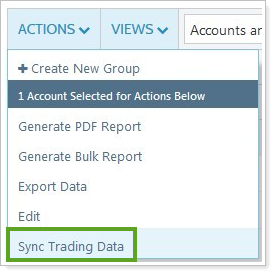
Sync Trading Data allows you to synchronize data from Advisor Rebalancing to Advisor View for only the accounts you select. This avoids overwriting the day's trades or other rebalancing activity for other accounts.
This action replaces all previous trade data for the selected account. If you have pending trades in that account, you will lose those trades. However, you do have the option to place those trades on hold.
The following are common scenarios where you might use Sync Trading Data:
New Accounts. If you add a new account today, that account won't be available in Advisor Rebalancing until tomorrow. However, if you want to trade within that account today, rebalance that account, or otherwise act on trading data, you can select just the new account and use Sync Trading Data.
Intraday Transactions. If you want to take actions on intraday trades, you can use Sync Trading Data instead of waiting until the following day for the data to sync between Advisor Rebalancing and Advisor View.
To sync data for selected accounts between Advisor View and Advisor Rebalancing, follow these steps:
In Advisor View, select the account or accounts you want to sync.

Under Actions, click Sync Trading Data.
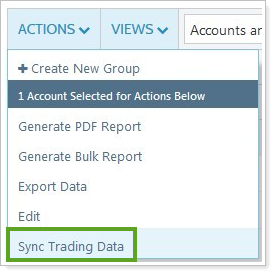
Confirm the number of days you want to sync each data type for and click Sync.

If the daily sync has already occurred, you are prompted to confirm the sync by typing Overwrite in the confirmation field. This helps prevent inadvertently overwriting rebalancing data.
The following fields sync between Advisor View and Advisor Rebalancing:
For a full list of fields integrated between Advisor View and Advisor Rebalancing, see Advisor Xi Integrations.