Default Session Timeout Durations
In order to protect your data and maintain security, by default Tamarac has the following session timeouts:
-
Clients: Logged out of portal sessions after 15 minutes.
-
Advisors: Logged out of Tamarac after 480 minutes (8 hours).
The session timeout is based on the number of minutes since the last activity.
When a session times out, the user is redirected to the login page, where the user can log back in. This ensures no data are visible after the session ends.
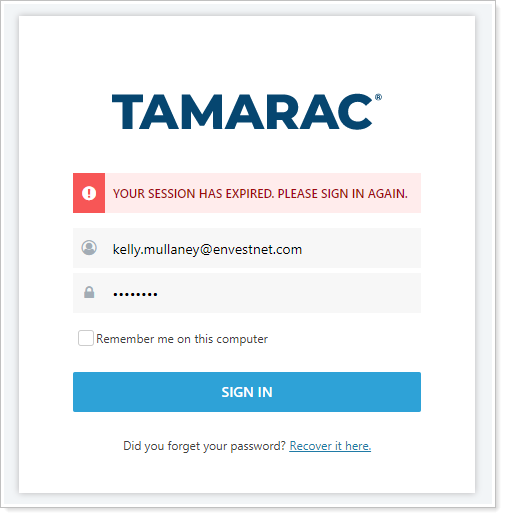
Customize Timeout Duration
You can customize the automatic session timeout for both advisors and clients. The timeout session can be set as low as 15 minutes or as high as 24 hours.
-
If you want tighter security, you can request a shorter session timeout.
-
For less workflow disruption, you can request a longer session timeout.
To change the session timeout duration for your advisors or clients, contact your Tamarac Service Team.
