Contents
Introduction
Using single sign-on (SSO) allows firms to improve efficiency and security by accessing Tamarac and other products through a single login. If your firm uses SSO, you have the option to block direct access to Tamarac products, requiring users to sign in only via SSO.
You can require the following users to sign in via SSO:
-
All firm users
-
All investors
-
Both firm users and investors
When you enable this feature, users will see a warning message if they try to sign in to the Tamarac site directly:
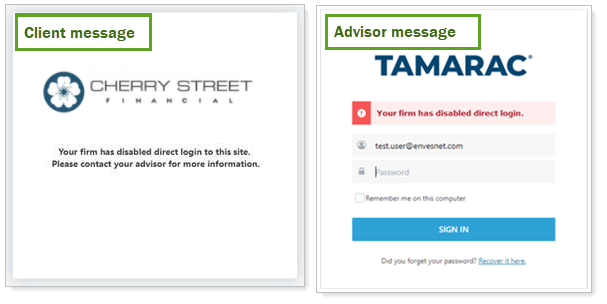
Note that this is an additional feature for firms that already use SSO with Tamarac. For information about enabling SSO for your firm, see Okta Integration.
Enrollment
To require users to access Tamarac products via SSO, contact your Tamarac Support team.
Sign In to the Mobile App
Because single sign-on (SSO) is not available for the Tamarac mobile app, firm users and clients will still be able to sign in to the mobile app directly when this feature is enabled. If you don’t want users to sign in directly to the mobile app, you can choose to disable mobile app access for all users.
Contact your Tamarac Support team to disable mobile app access for all users.


