Contents
How Use Account Name in Chart Legend Works
| Applies to: | ||
|---|---|---|
| Dynamic |
Client Portal |
|
This setting allows you to determine how you want to label the financial accounts on the Account Analytics risk vs. reward scatter plot in the legend.
In Dynamic Reports
This setting is not available for dynamic reports.
In PDF Reports
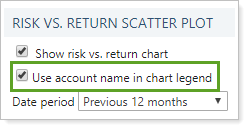
-
To label the account just Account in the legend, clear the Use account name in chart legend check box.
-
To label the account with the account name, select the Use account name in chart legend check box.
| Setting | Report Output |
|---|---|
| Use account name in chart legend cleared |
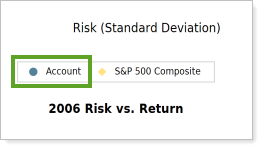
The account is just labeled Account in the chart legend. |
| Use account name in chart legend selected |
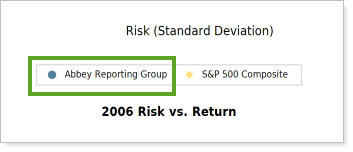
The name of the account is displayed in the chart legend. |
Reports With This Setting
Performance Reports
|
|
Related Settings
The following setting interacts with this option:


