The Holdings report allows you to see holdings for a specific date, the As of Date, that you select. You can add the columns Price as of 1, Price as of 2, and Price as of 3 to the report, which allow you to show the price for the holdings on the date you designate. This report setting allows you to set the price as of date.
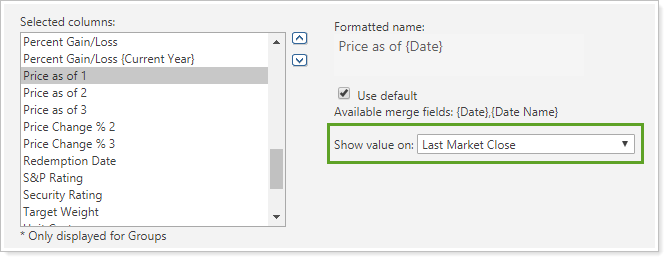
To set the date for a column on a report:
-
Add the desired column to your report.
-
In the Selected columns list:
-
For dynamic reports, click the column you just added.
-
For PDF reports, double-click the name of the column.
-
-
In the Show value on: list, select the date desired. The list displays all your firm dates, or allows you to create a new date on the fly.
Note
If you don't select a specific date, Tamarac selects the first date in the list by default.
-
Click Save. The report adds the column, with the date included in the column name.

Note
You can change column names, including the date name merge field. For more information, see Available/Selected Columns.
This setting applies to the Holdings report.
