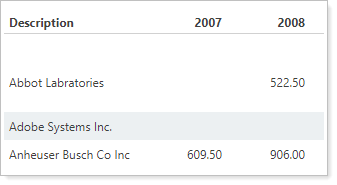Contents
How Mark Projected With and Mark Paid With Works
| Applies to: | ||
|---|---|---|
| ✔ Dynamic |
✔ Client Portal |
|
This setting allows you to choose how you want to label projected and paid income. By default, the report does not mark paid income and marks projected income with an asterisk.
This setting is used most in PDF Projected Income reports, which may include both historical income that was paid in the past and projected income for the future. This could occur if you're reporting on an entire year's worth of income, for example.
In Dynamic Reports
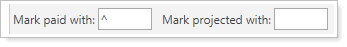
-
To add an indicator next to paid or projected income, type the character or letters into the appropriate field. You can add up to two characters.
-
To leave all income, paid or projected, unmarked, clear both fields.
| Setting | Report Output |
|---|---|
| Mark paid with cleared |
Income is not designated as paid or projected in any way. |
| Mark paid with set to ^ |
The ^ symbol, which was entered in the Mark paid with field, appears before income that has already been paid. |
Note
On the Projected Income report chart, income that occurred for dates in the past are marked as Paid. Income projected for future dates is marked Projected.
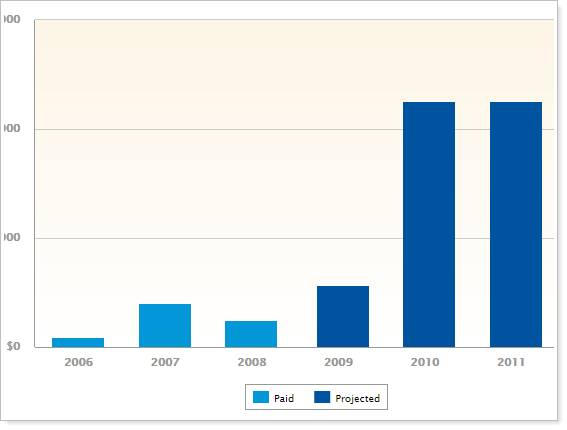
In this example, historical dates, which are already Paid, are light blue. Future dates, which are Projected, are dark blue.
In PDF Reports
Functionality is the same in the PDF report templates as in dynamic reports.
Reports With This Setting
Transaction Reports
|
|