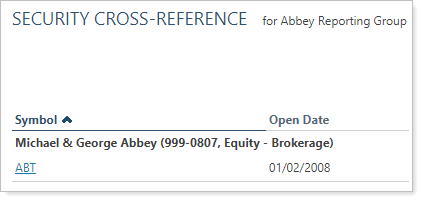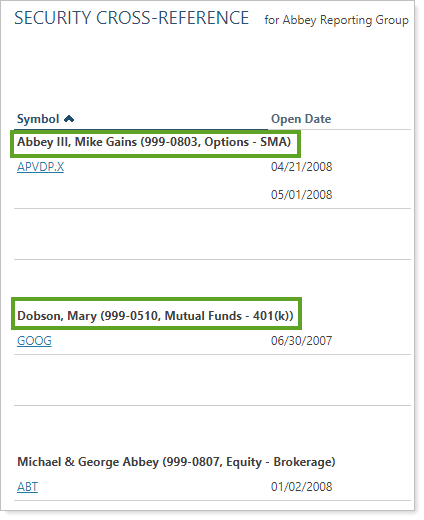Contents
How Include SMAs Works
| Applies to: | ||
|---|---|---|
| ✔ Dynamic |
✔ Client Portal |
|
This setting allows you to include or exclude separately managed accounts on the Security Cross-Reference report.
You might choose to use this setting if you want to exclude all SMAs from the list of accounts on the Security Cross-Reference report, since you may not determine what securities are held in those accounts and thus may want to exclude them from lists of assets you manage.
In Dynamic Reports
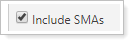
-
To exclude separately managed accounts, clear the Include SMAs check box.
-
To include separately managed accounts, select the Include SMAs check box.
| Setting | Report Output |
|---|---|
| Include SMAs cleared |
In this example, the accounts ending in 0803 and 0510 are designated as SMAs. With the check box cleared, the SMAs are excluded from the report. |
| Include SMAs selected |
In this example, the accounts ending in 0803 and 0510 are designated as SMAs. With the check box selected, the SMAs are included in the report. |
In PDF Reports
This report is available for dynamic reports only.
Reports With This Setting
Holdings Reports
|
|
Related Settings
For more information on designating SMAs, see Maintaining Accounts: The Separately Managed Account (SMA) Panel.