Use Calculate data for to designate what type of data the Performance Data Extract bulk report displays.
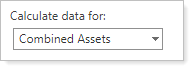
You can choose:
-
Managed assets. Include only assets under your management.
For example, this account includes both managed and unmanaged assets. When the advisor sets Calculate data for to Managed assets, the report includes only managed assets in the calculations.
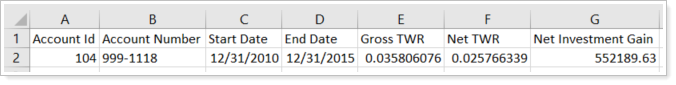
-
Unmanaged Assets. Include only assets marked as unmanaged.
For example, this account includes both managed and unmanaged assets. When the advisor sets Calculate data for to Unmanaged assets, the report includes only unmanaged assets in the calculations.
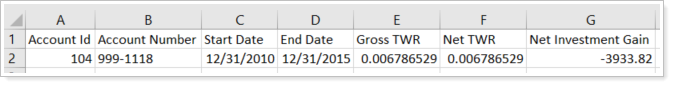
-
Combined assets. Include both assets under your management and assets marked as unmanaged.
For example, this account includes both managed and unmanaged assets. When the advisor sets Calculate data for to Combined assets, the report includes both managed and unmanaged assets in the calculations.
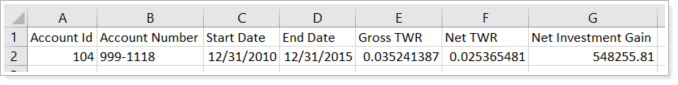
Learn More
For more information about the Performance Data Extract bulk report, see Performance Data Extract Bulk Report.
For more information on bulk reports, see Bulk Reports.

