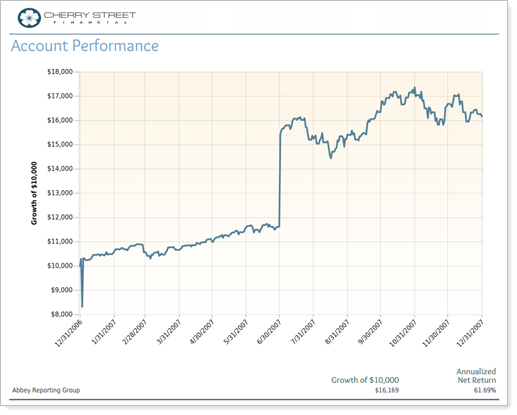Contents
How Axis Scale Works
| Applies to: | ||
|---|---|---|
| Dynamic |
Client Portal |
|
This setting allows you to customize the scale of the y axis on Account Performance the line chart, if desired.
Best Practice
Tamarac recommends that you do not change this value.
You might do this if you had a return that was well outside the rest of the range that you wanted to display, for example, if your client had an extremely volatile holding.
In Dynamic Reports
This setting is not available for dynamic reports.
In PDF Reports
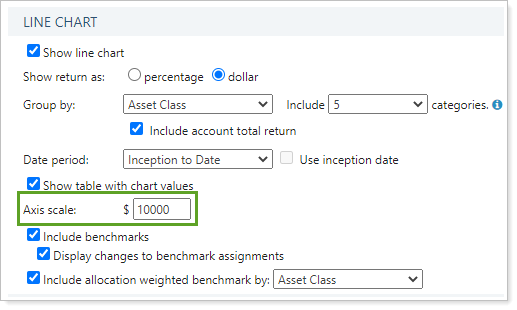
-
The axis scale is set to $10,000 by default.
-
To designate your own custom axis scale, type in the scale in dollars in the Axis scale field.
| Axis Scale is set to the default of $10,000 |
|---|
|
The y-axis scale is shown with the default setting of $10,000. |
| Axis Scale is set to $1 |
|---|
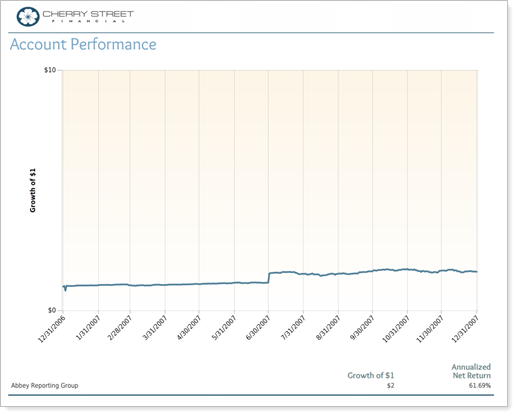
The y-axis scale is shown with a custom setting of $1. |
Reports With This Setting
Performance Reports
|
|
Related Settings
The following setting interacts with this option: